Glue Dispenser: Difference between revisions
Created page with "SMD components often have to be glued to the PCB first so that they cannot fall off during soldering. TARGET outputs a CSV file containing the coordinates of the glue dots and an indication of the area of the purple dot as an indication of the amount of glue at this point. You can find the output in the menu "File / Input/Output formats / Production / Glue dispenser information". Many component packages in the TARGET database are already equipped with a small purple glu..." |
No edit summary |
||
| Line 1: | Line 1: | ||
SMD components often have to be glued to the PCB first so that they cannot fall off during soldering. TARGET outputs a CSV file containing the coordinates of the glue dots and | SMD components often have to be glued to the PCB first so that they cannot fall off during soldering. TARGET outputs a CSV file containing the coordinates of the glue dots and the area of the purple dot as an indication of the amount of glue at this point. | ||
You can find the output in the menu "File / Input | You can find the output in the menu "File / Input-Output formats / Production / Glue dispenser information". Many component packages in the TARGET database are already equipped with a small purple glue dot: | ||
[[File:Dispenser.png|alt=Glue points]]<br> | [[File:Dispenser.png|alt=Glue points]]<br> | ||
| Line 10: | Line 10: | ||
<br> | <br> | ||
(Image 2: Dispenser file in EXCEL)<br><br> | (Image 2: Dispenser file in EXCEL)<br><br> | ||
You can also see the field "Area[mm²]" which can give you an indication | You can also see the field "Area[mm²]" which can give you an indication for the amount of glue. If you want to adjust the glue points for many components at the same time, the [https://server.ibfriedrich.com/wiki/ibfwikien/index.php?title=Select#Selection_assistant Selection Assistant] can be useful. | ||
[[fr:Dispensateur de Colle]] | [[fr:Dispensateur de Colle]] | ||
[[de:Kleber-Dispenser]] | [[de:Kleber-Dispenser]] | ||
Latest revision as of 12:33, 1 November 2024
SMD components often have to be glued to the PCB first so that they cannot fall off during soldering. TARGET outputs a CSV file containing the coordinates of the glue dots and the area of the purple dot as an indication of the amount of glue at this point.
You can find the output in the menu "File / Input-Output formats / Production / Glue dispenser information". Many component packages in the TARGET database are already equipped with a small purple glue dot:
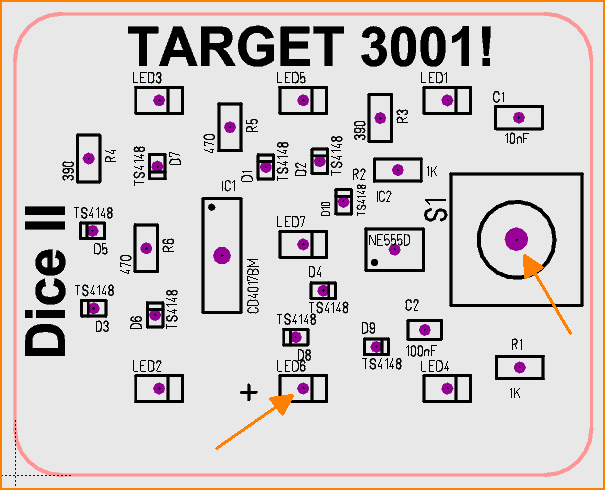
(Image 1: Purple glue dots under the packages)
The output CSV file can look like this, for example:
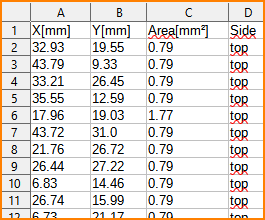
(Image 2: Dispenser file in EXCEL)
You can also see the field "Area[mm²]" which can give you an indication for the amount of glue. If you want to adjust the glue points for many components at the same time, the Selection Assistant can be useful.

