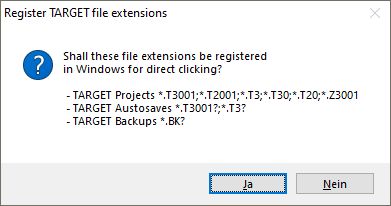Register TARGET file extensions: Difference between revisions
No edit summary |
No edit summary |
||
| Line 1: | Line 1: | ||
If you double-click a file in your Explorer unknown to Windows, you are usually asked which application should be used to open the file. Then you have to choose the appropriate one from a list of applications on your computer, which is not always clear. With the menu item Menu Settings / "Register TARGET file extensions" you can tell Windows that TARGET 3001! files shall be opened with TARGET 3001! when double-clicking on them. Which file types are considered as TARGET 3001! Files, the dialog shows: | If you double-click a file in your Explorer unknown to Windows, you are usually asked which application should be used to open the file. Then you have to choose the appropriate one from a list of applications on your computer, which is not always clear. With the menu item Menu Settings / "Register TARGET file extensions" you can tell Windows that TARGET 3001! files shall be opened with TARGET 3001! when double-clicking on them. Which file types are considered as TARGET 3001! Files, the dialog shows:<br><br> | ||
[[Image:e_DatErwAnmeld.jpg|none|Register TARGET file extensions]]<br><br><br> | [[Image:e_DatErwAnmeld.jpg|none|Register TARGET file extensions]]<br><br><br> | ||
Revision as of 12:14, 20 April 2021
If you double-click a file in your Explorer unknown to Windows, you are usually asked which application should be used to open the file. Then you have to choose the appropriate one from a list of applications on your computer, which is not always clear. With the menu item Menu Settings / "Register TARGET file extensions" you can tell Windows that TARGET 3001! files shall be opened with TARGET 3001! when double-clicking on them. Which file types are considered as TARGET 3001! Files, the dialog shows: