Tooltip: Difference between revisions
Created page with "<b>HINWEIS:<br> Diese Funktion in TARGET-Version V20 ist eine Vorschau auf Version V21. Sobald V21 erscheint, ist diese Funktion in V20 nicht mehr verfügbar.</b><br><br> Bew..." |
No edit summary |
||
| Line 1: | Line 1: | ||
<b> | <b>NOTE:<br> | ||
This function is a preview in TARGET version V20. After the release of V21 this function will not be available in V20 any longer.</b><br><br> | |||
Moving the cursor in schematic or layout to a certain spot a little info box (tooltip) appears. It gives information on all objects which are located at cursor position, even if they are superposed to each other.<br><br> | |||
[[Image:tooltip1_e.jpg|none]] | [[Image:tooltip1_e.jpg|none]]Image: The tooltip at cursor position.<br><br> | ||
From how many milliseconds the tooltip appears and after how many milliseconds it vanishes again can be set in menu "Settings / Settings (INI File...)" | |||
[[Image:tooltip2_e.jpg|none]]Image: If you enter cipher zero to the line "Tooltip on", the tooltip tool is switched off.<br><br> | |||
Revision as of 11:01, 4 May 2020
NOTE:
This function is a preview in TARGET version V20. After the release of V21 this function will not be available in V20 any longer.
Moving the cursor in schematic or layout to a certain spot a little info box (tooltip) appears. It gives information on all objects which are located at cursor position, even if they are superposed to each other.
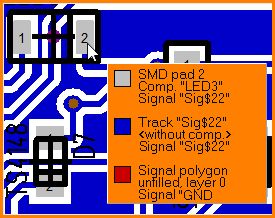
Image: The tooltip at cursor position.
From how many milliseconds the tooltip appears and after how many milliseconds it vanishes again can be set in menu "Settings / Settings (INI File...)"
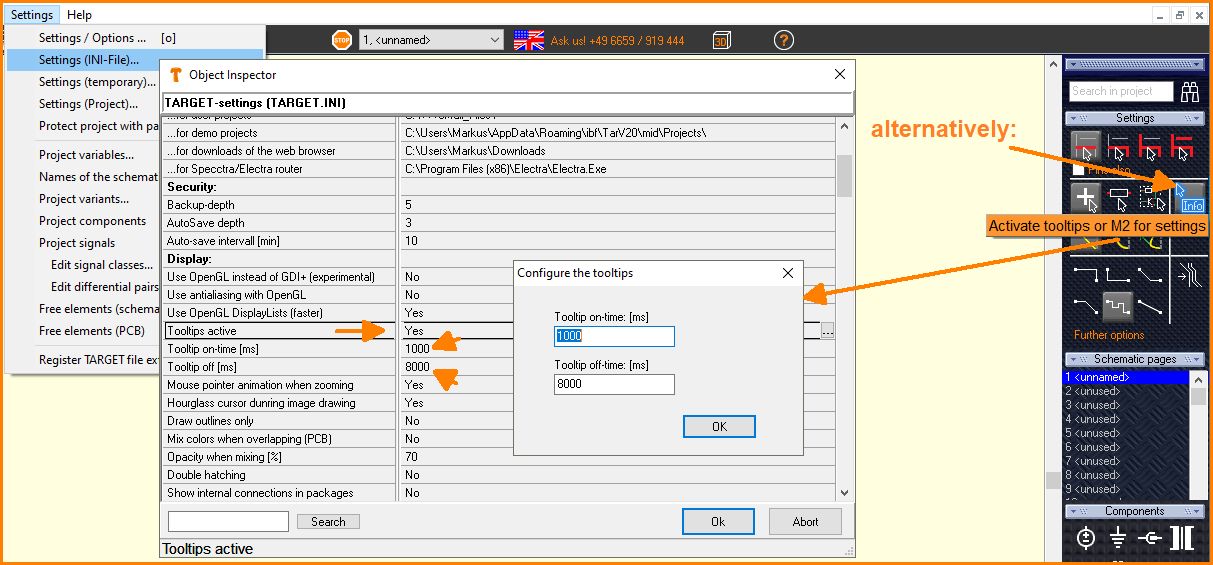
Image: If you enter cipher zero to the line "Tooltip on", the tooltip tool is switched off.

