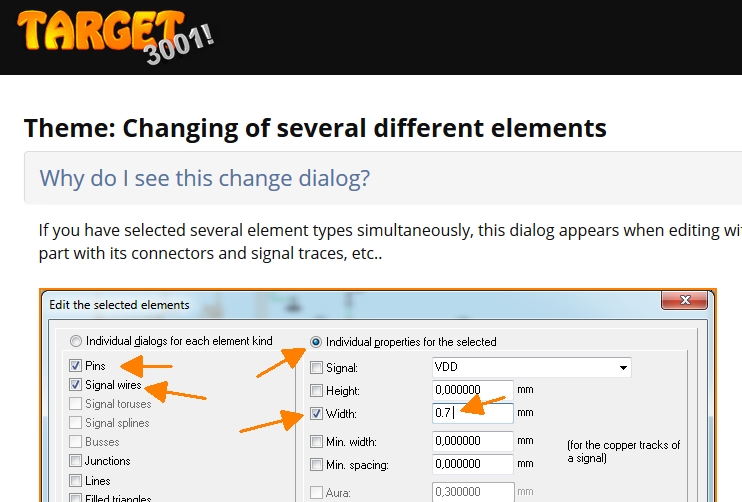One question...: Difference between revisions
No edit summary |
No edit summary |
||
| Line 4: | Line 4: | ||
The button leads to the area where questions related to the dialog | The button leads to the area where questions related to the dialog subjects are discussed:<br><br> | ||
[[image:eineFrage1_e.jpg|800px|One question: The area of rading answers and asking individual questions]]<br>Image: The button "One question..." in the dialog ''Edit the selected elements'' opens the FAQ area concerning the subject of the dialog.<br><br><br>Answers already given are listed in the upper area of the dialog (blue). Klicking the question delivers the answer. You can ask individual questions which will be displayed here as soon as they are answered. First denote the subject in the header line, then enter your question in the text-area. Images can be uploaded as well to illustrate the issue. Your personal data (name and eMail address) are not published. It is used exclusively for the mutual correspondence between you and a person of the TARGET 3001! - team.<br><br> | [[image:eineFrage1_e.jpg|800px|One question: The area of rading answers and asking individual questions]]<br>Image: The button "One question..." in the dialog ''Edit the selected elements'' opens the FAQ area concerning the subject of the dialog.<br><br><br>Answers already given are listed in the upper area of the dialog (blue). Klicking the question delivers the answer. You can ask individual questions which will be displayed here as soon as they are answered. First denote the subject in the header line, then enter your question in the text-area. Images can be uploaded as well to illustrate the issue. Your personal data (name and eMail address) are not published. It is used exclusively for the mutual correspondence between you and a person of the TARGET 3001! - team.<br><br> | ||
Revision as of 09:21, 22 September 2016
There is a new interactive FAQ system in TARGET 3001! It can be found pressing the button "One question...", which appears in each dialog next to the Help button. Users can ask questions and together with the corresponding answers given both can be read by all TARGET users. So have a look: Maybe your question is answered already.
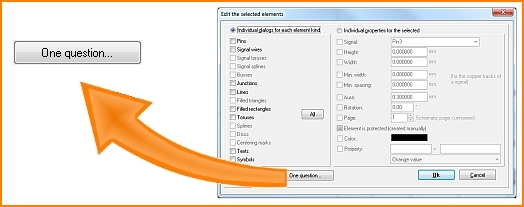
Image: One question: Ask a question on a certain issue. Example: Button "One question..." in the dialog Edit the selected elements.
The button leads to the area where questions related to the dialog subjects are discussed:
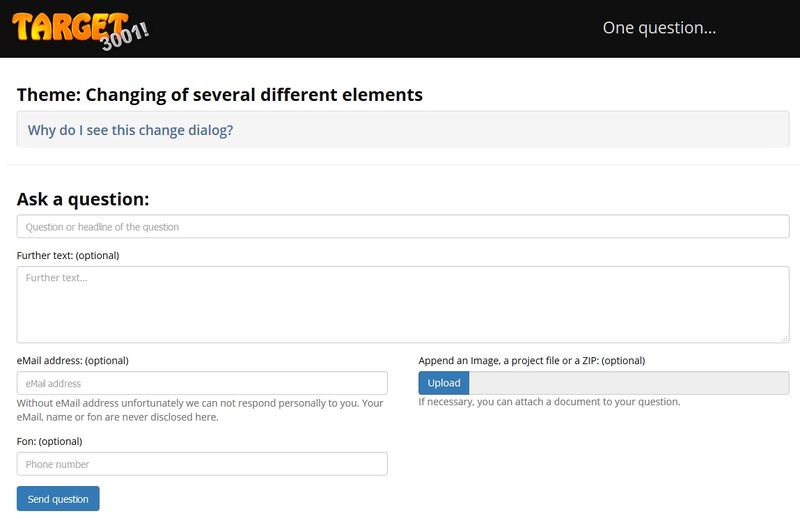
Image: The button "One question..." in the dialog Edit the selected elements opens the FAQ area concerning the subject of the dialog.
Answers already given are listed in the upper area of the dialog (blue). Klicking the question delivers the answer. You can ask individual questions which will be displayed here as soon as they are answered. First denote the subject in the header line, then enter your question in the text-area. Images can be uploaded as well to illustrate the issue. Your personal data (name and eMail address) are not published. It is used exclusively for the mutual correspondence between you and a person of the TARGET 3001! - team.