Simulation: Difference between revisions
No edit summary |
No edit summary |
||
| Line 19: | Line 19: | ||
<br><br> | <br> | ||
[[What you should know about simulation]]<br> | |||
[[Technical details of the TARGET 3001! simulation]]<br> | [[Technical details of the TARGET 3001! simulation]]<br> | ||
[[Simulation - moving pictures|Easy start with moving pictures]]<br> | [[Simulation - moving pictures|Easy start with moving pictures]]<br> | ||
[[Simulation pitfalls]]<br> | [[Simulation pitfalls]]<br> | ||
[[Simulation Tutorial]]<br> | [[Simulation Tutorial]]<br> | ||
[[Simulation Help]]<br> | [[Simulation Help]]<br> | ||
Revision as of 13:52, 23 September 2013
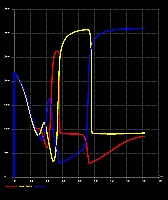 |
By the use of the TARGET 3001! internal mixed mode simulator a schematic can be checked regarding its functions and the results can be analyzed. The simulator is PSpice resp. Spice 3f5 compatible. You can start the simulation by selecting "start simulation" in the schematic menu or by pressing the function key [F9].
Features of the mixed mode simulator in TARGET3001!:
The TARGET 3001! simulator is based on the SPICE3f5-Simulator of the University of California at Berkeley whose simulator for analog circuits became the basis for many commercial simulators. The simulator PSpice is a descendant of this simulator offering an additional event driven simulator for digital models as its main new feature. The TARGET 3001!-Simulator contains many extensions of PSpice e.g. the digital simulator and the mixed mode mechanism. The simulation language Spice/PSpice for the description of models became a standard in practice. Many component manufacturers offer the download of models for their components. The TARGET 3001!-Simulator is similar/compatible in its way of working and in the simulation language with PSpice. The TARGET 3001!-Simulator enables to simulate mixed circuits with analogue and digital primitives (mixed mode simulator).
The user interface/dialogs of the simulator are designed as wizards with direct graphical assistance. The meaning of the different input parameters are graphically visualized. The tutorial is an introduction - the handling is demonstrated, and it provides a good overview. The appendix contains sources of literature and a list of the simulator error messages.
The simulator is contained in every version of TARGET3001!. There are no extra costs.
What you should know about simulation
Technical details of the TARGET 3001! simulation
Easy start with moving pictures
Simulation pitfalls
Simulation Tutorial
Simulation Help
Simulation Appendix
Simulation Assistant
Model import or creation
Search a Spice model by Google

