OpenGL: Difference between revisions
No edit summary |
No edit summary |
||
| Line 1: | Line 1: | ||
<font color="red"> | <font color="red">Please note: Out of date drivers of your graphics card can lead to reproducable crahes. Please take care to have always the most recent driver update of your graphics card.</font><br><br> | ||
Revision as of 08:10, 23 April 2018
Please note: Out of date drivers of your graphics card can lead to reproducable crahes. Please take care to have always the most recent driver update of your graphics card.
OpenGL is an open and platform neutral graphics interface. All Windows versions contain it and it is activated by default.
In TARGET 3001! we use OpenGL for 3D rendering and -experimentally- for the display of schematic and PCB layout as an alternative to GDI+. Activate OpenGL for schematic and PCB layout in menu Settings/Settings (INI file...). Look for caption: "Display":
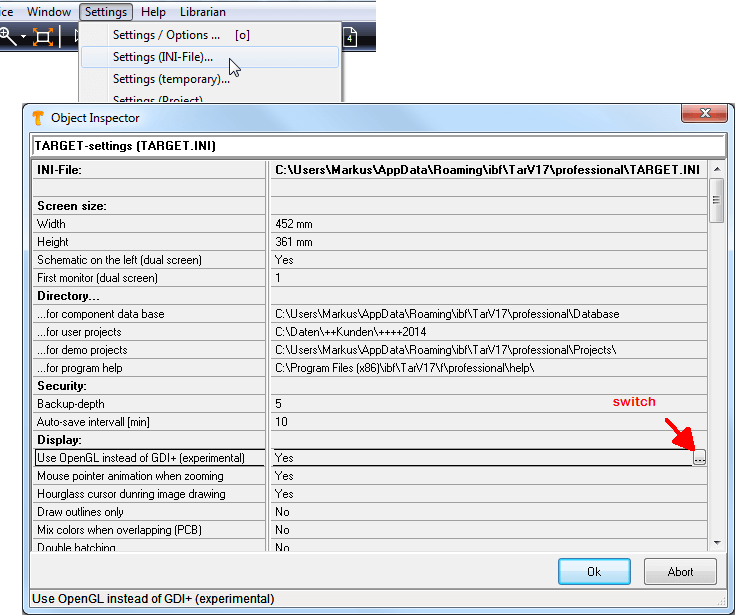
Image: Switch on /off OpenGL graphics in TARGET 3001!
Some (few) graphics cards unfortunately cause the error:
wglDeleteContext failed wglChoosePixelFormat failed
The 3D display then gets completely deactivated! When restarting TARGET 3001! a new attempt of reactivation is made.
Fix:
Please update the driver of your craphics card. In most cases this shortcoming in the drivers is fixed. In all other cases please contact us by eMail: target@ibfriedrich.com Please let us know about the error mesage, your operating system, graphics card and driver version.
Alternative: Please check the Power Supply setting of your Graphics card.
Example: An AMD Catalyst card has a "Control center". Select "Reversible/Switchable graphics". There at "Gaming/Applications" set the power supply for the games to "Full Power".
If the problem still exists, please contact us: target@ibfriedrich.com

