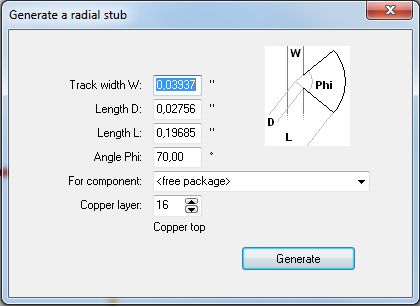High frequncy features (HF / RF): Difference between revisions
No edit summary |
|||
| Line 1: | Line 1: | ||
== Radial Stubs == | == Radial Stubs == | ||
Radial Stubs | Radial Stubs are to be found in PCB view in menu "Packages": | ||
[[image:HF1_e.jpg|alt="Generate a radial stub"]]<br> | [[image:HF1_e.jpg|alt="Generate a radial stub"]]<br> | ||
| Line 11: | Line 11: | ||
[[image:radialstub.jpg|alt=A radial stub]]<br> | [[image:radialstub.jpg|alt=A radial stub]]<br> | ||
Image: A radial stub in TARGET<br><br> | Image: A radial stub in TARGET<br><br> | ||
== HF-microstrip mitered bend == | == HF-microstrip mitered bend == | ||
Revision as of 15:09, 1 January 2018
Radial Stubs
Radial Stubs are to be found in PCB view in menu "Packages":
An online-calculator for a reasonable dimensioning of a radial stub can be found here:
http://flambda.com/stub/stub.php
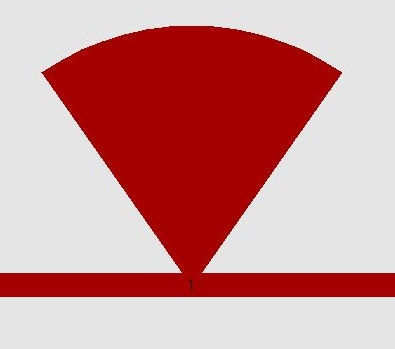
Image: A radial stub in TARGET
HF-microstrip mitered bend
HF-microstrip mitered bends (only in edition design station) are to be found with a right click on a touch pad of a track being imposed orthogonally to it's neighbour track.
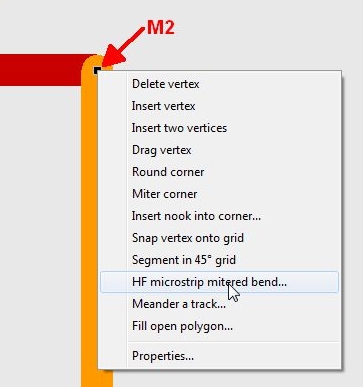
Image: Generate a HF-microstrip mitered bend.
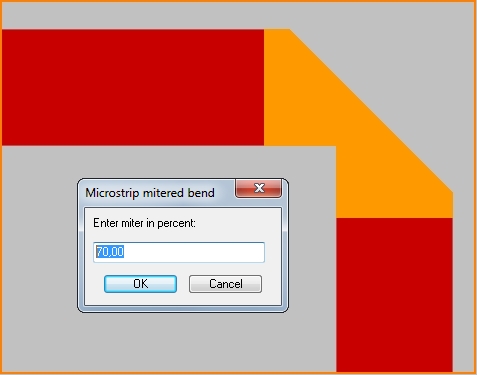
Definition of a HF-mitered bend at 70%
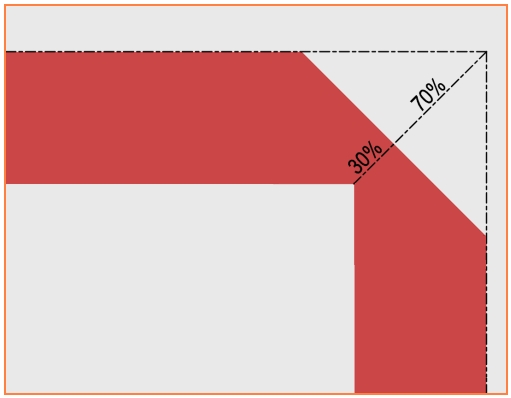
Conception of the percentage entry in TARGET 3001!
A calculator on the dimensioning of HF-mitered bends please find following the link:
https://www.everythingrf.com/rf-calculators/microstrip-mitred-bend-calculator