Register TARGET file extensions: Difference between revisions
No edit summary |
No edit summary |
||
| (5 intermediate revisions by 2 users not shown) | |||
| Line 1: | Line 1: | ||
If you double-click a file in your Explorer unknown to Windows, you are usually asked which application should be used to open the file. Then you have | If you double-click a file in your Explorer unknown to Windows, you are usually asked which application should be used to open the file. Then you have select the appropriate one from a list which is not always clear. Please start Target as administrator (right click on the Target-exe or its desktop link). Now the Target [[Menu Settings]] shows the option ''Register TARGET file extensions''. So you can tell Windows that Target files, when double-clicking them, shall be opened with TARGET 3001!<br><br> A dialog shows which file types are considered being Target files:<br><br> | ||
[[Image:e_DatErwAnmeld.jpg|none|Register TARGET file extensions]]Image: Register TARGET file extensions<br><br><br> | |||
If it doesn't work, you have to - as we wrote - "'''run TARGET as administrator'''". To do this, right-click (M2) on the TARGET icon on the desktop and select "Run as administrator" from the context menu.<br><br> | |||
[[category:About TARGET 3001!]] | [[category:About TARGET 3001!]] | ||
[[de: TARGET Datei-Erweiterungen anmelden]] | [[de: TARGET Datei-Erweiterungen anmelden]] | ||
[[fr:Enregistrer les extensions de fichiers TARGET 3001!]] | [[fr:Enregistrer les extensions de fichiers TARGET 3001!]] | ||
Latest revision as of 08:22, 18 April 2023
If you double-click a file in your Explorer unknown to Windows, you are usually asked which application should be used to open the file. Then you have select the appropriate one from a list which is not always clear. Please start Target as administrator (right click on the Target-exe or its desktop link). Now the Target Menu Settings shows the option Register TARGET file extensions. So you can tell Windows that Target files, when double-clicking them, shall be opened with TARGET 3001!
A dialog shows which file types are considered being Target files:
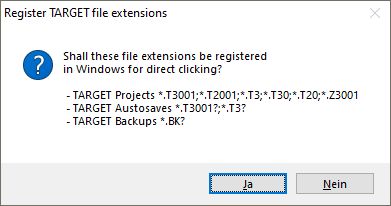
Image: Register TARGET file extensions
If it doesn't work, you have to - as we wrote - "run TARGET as administrator". To do this, right-click (M2) on the TARGET icon on the desktop and select "Run as administrator" from the context menu.

