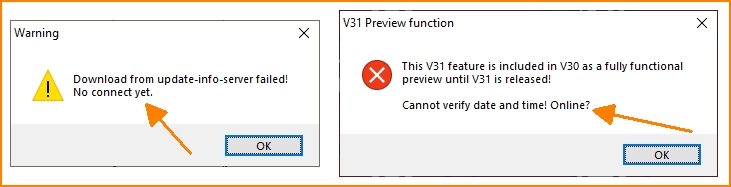No connect yet: Difference between revisions
No edit summary |
No edit summary |
||
| (One intermediate revision by the same user not shown) | |||
| Line 7: | Line 7: | ||
Solution: Copy the new certificate file: [https://www.ibfriedrich.com/target/v30/curl-ca-bundle.crt curl-ca-bundle.crt] onto your computer into the directory "C:\Program Files (x86)\ibf\TarV<version>\<edition>\curl-ca-bundle.crt". '''<version>''' is your main TARGET version in it (e.g. 30) and '''<edition>''' is your currently installed edition of TARGET in it. Use it to overwrite the existing old certificate file. For saving in the program directory you need administrator rights. Also virus scanners and Defender could hinder the saving. | Solution: Copy the new certificate file: [https://www.ibfriedrich.com/target/v30/curl-ca-bundle.crt curl-ca-bundle.crt] onto your computer into the directory "C:\Program Files (x86)\ibf\TarV<version>\<edition>\curl-ca-bundle.crt". '''<version>''' is your main TARGET version in it (e.g. 30) and '''<edition>''' is your currently installed edition of TARGET in it. Use it to overwrite the existing old certificate file. For saving in the program directory you need administrator rights. Also virus scanners and Defender could hinder the saving.<br><br> | ||
Download: [https://www.ibfriedrich.com/target/v30/curl-ca-bundle.crt curl-ca-bundle.crt]<br><br> | |||
Latest revision as of 15:26, 6 January 2022
On October 1st 2021, surprisingly, the SSL certificate curl-ca-bundle.crt supplied with TARGET was no longer accepted, although it is actually valid until 28 January 2028.
This causes encrypted information to no longer be transmitted from the server to TARGET. This includes e.g. the time query and the update information. In the case of a free update, the following is displayed: "Download from update info server failed! No connect yet." For preview features, it shows "Cannot not verify date and time! Online?"
Solution: Copy the new certificate file: curl-ca-bundle.crt onto your computer into the directory "C:\Program Files (x86)\ibf\TarV<version>\<edition>\curl-ca-bundle.crt". <version> is your main TARGET version in it (e.g. 30) and <edition> is your currently installed edition of TARGET in it. Use it to overwrite the existing old certificate file. For saving in the program directory you need administrator rights. Also virus scanners and Defender could hinder the saving.
Download: curl-ca-bundle.crt