Focal length 3D: Difference between revisions
No edit summary |
No edit summary |
||
| (One intermediate revision by one other user not shown) | |||
| Line 1: | Line 1: | ||
The focal length of the view, i.e. the displayed viewing angle in the 3D view, can be changed in the context menu. From 10° (telephoto or quasi parallel projection) to 90° (wide angle or almost fisheye):<br><br> | |||
[[File:Brennweite3D1.png| | [[File:Brennweite3D1.png|Focal length 20°]]<br> | ||
( | (Image 1: 3D view with 20°)<br><br> | ||
The upper image with 20° focal length is almost without perspective distortion and corresponds approximately to a parallel projection. The following image with 90° is strongly spherically distorted:<br><br> | |||
[[File:Brennweite3D2.png| | [[File:Brennweite3D2.png|Focal length 90°]]<br> | ||
( | (Image 2: 3D view with 90°)<br><br> | ||
The default angle is 50° and gives a pretty realistic 3D representation.<br><br> | |||
[[File:FocalLength3D3.png|Dialog | [[File:FocalLength3D3.png|Dialog for focal length]]<br> | ||
( | (Image 3: Dialog for focal length)<br><br> | ||
In | In the 3D view, you can now also set the background color in addition to the focal length with a [[M2|mouse click M2]] in the context menu. | ||
[[de:Brennweite 3D]][[fr:Longueur focale 3D]] | [[de:Brennweite 3D]][[fr:Longueur focale 3D]] | ||
Latest revision as of 09:56, 24 November 2021
The focal length of the view, i.e. the displayed viewing angle in the 3D view, can be changed in the context menu. From 10° (telephoto or quasi parallel projection) to 90° (wide angle or almost fisheye):
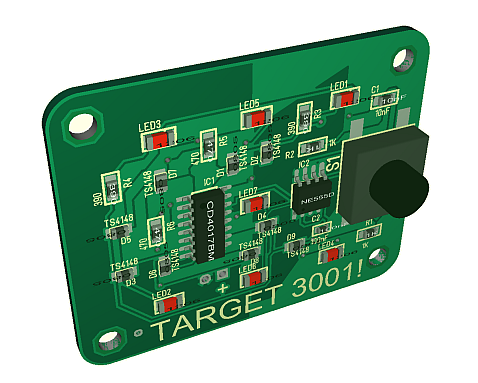
(Image 1: 3D view with 20°)
The upper image with 20° focal length is almost without perspective distortion and corresponds approximately to a parallel projection. The following image with 90° is strongly spherically distorted:
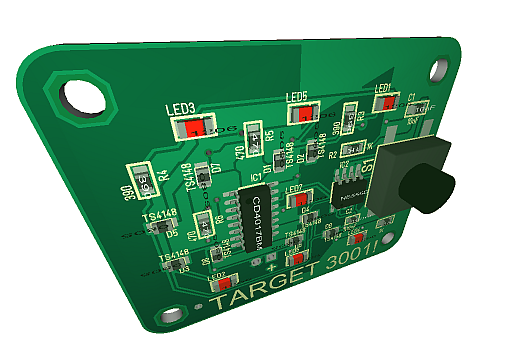
(Image 2: 3D view with 90°)
The default angle is 50° and gives a pretty realistic 3D representation.
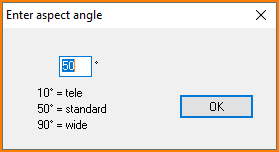
(Image 3: Dialog for focal length)
In the 3D view, you can now also set the background color in addition to the focal length with a mouse click M2 in the context menu.

