Difference between revisions of "OpenGL"
| Line 1: | Line 1: | ||
| − | + | ||
''"OpenGL (Open Graphics Library) is a cross-language, multi-platform API for rendering 2D and 3D computer graphics. The API is typically used to interact with a GPU, to achieve hardware-accelerated rendering. OpenGL was developed by Silicon Graphics Inc. (SGI) from 1991 and released in January 1992 and is widely used in CAD, virtual reality, scientific visualization, information visualization, flight simulation, and video games."'' | ''"OpenGL (Open Graphics Library) is a cross-language, multi-platform API for rendering 2D and 3D computer graphics. The API is typically used to interact with a GPU, to achieve hardware-accelerated rendering. OpenGL was developed by Silicon Graphics Inc. (SGI) from 1991 and released in January 1992 and is widely used in CAD, virtual reality, scientific visualization, information visualization, flight simulation, and video games."'' | ||
| − | Source: Wikipedia [http://en.wikipedia.org/wiki/OpenGL http://en.wikipedia.org/wiki/OpenGL] | + | Source: Wikipedia <span class="plainlinks">[http://en.wikipedia.org/wiki/OpenGL http://en.wikipedia.org/wiki/OpenGL]</span> |
| − | In TARGET 3001! we use OpenGL for 3D rendering and | + | In TARGET 3001! we use OpenGL for 3D rendering and -experimental- for the display of schematic and PCB layout in as an alternative to [http://de.wikipedia.org/wiki/GDI%2B GDI+]. Activate OpenGL for schematic and PCB layout in menu Settings/Settings (INI file...) in chapter "Display":<br><br> |
[[Image:opengl_e.jpg|OpenGL in TARGET 3001!]]<br>Image: Switch on /off OpenGL graphics in TARGET 3001!<br><br> | [[Image:opengl_e.jpg|OpenGL in TARGET 3001!]]<br>Image: Switch on /off OpenGL graphics in TARGET 3001!<br><br> | ||
Revision as of 10:26, 17 September 2015
"OpenGL (Open Graphics Library) is a cross-language, multi-platform API for rendering 2D and 3D computer graphics. The API is typically used to interact with a GPU, to achieve hardware-accelerated rendering. OpenGL was developed by Silicon Graphics Inc. (SGI) from 1991 and released in January 1992 and is widely used in CAD, virtual reality, scientific visualization, information visualization, flight simulation, and video games."
Source: Wikipedia http://en.wikipedia.org/wiki/OpenGL
In TARGET 3001! we use OpenGL for 3D rendering and -experimental- for the display of schematic and PCB layout in as an alternative to GDI+. Activate OpenGL for schematic and PCB layout in menu Settings/Settings (INI file...) in chapter "Display":
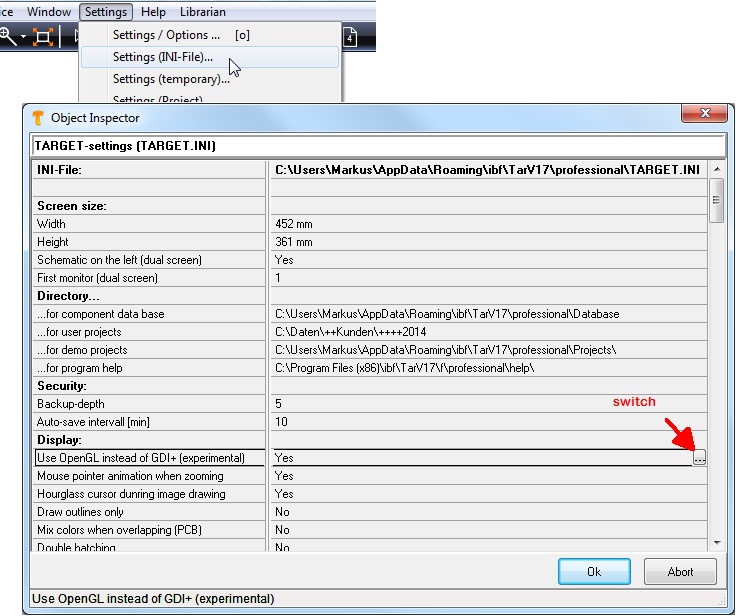
Image: Switch on /off OpenGL graphics in TARGET 3001!
Some (few) graphics cards cause the error:
wglDeleteContext failed wglChoosePixelFormat failed
The 3D display then gets completely deactivated! when rebooting TARGET 3001! new, a new attempt of reactivation is done.
Fixing of the problem:
Please update the driver of your craphics card. In most cases this bug in the drivers is fixed. In den meisten Fällen ist der Fehler in einem neuen Treiber behoben. In all other cases please contact us by eMail: target@ibfriedrich.com
Please communicate information on error mesage, Operating System, Grapghics card and driver version to us.

