Snap on Pin/Pad
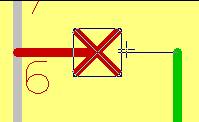
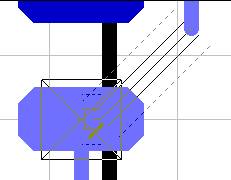
Snap on Pin/Pad means in reality "Snap on Grid". It is a grid based function for easy connection of signals in the schematic and tracks in the layout. If you come close to a connection target a box appears showing a diagonal cross. If you place a signal or a track when this square appears, it gets connected correctly. An acoustic signal supports the act of connecting additionally. How big the square appears depends on the grid size. For the schematic we recommend a grid of 1/40 Inch, which equals 0,635mm. In the layout sure fractions of this size are thinkable. The smaller the grid is, the smaller the "Snap on Grid" box gets. If the grid is wide, the snap on mechanism gets rough so that you might not reach the next grid point. Example:
In a relatively large grid (1/10 ") the Snap on sensibility is rough. Have a look at this example:
See a track being routed starting from pad #1 of U4 towards Pad #14 of U3. While moving to the left, the Snap on box appears at Pad 14 already while the cursor is still 1.5 grid steps away from it.
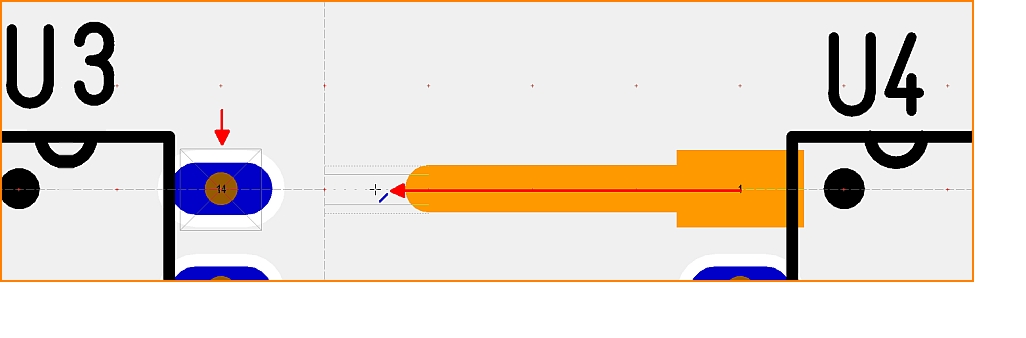
Image: The Snap on-box appears early. If you now would click, the track automatically would snap to pad 14, jumping the distance of 1.5 grid steps.
The other way round it means, when starting from pad 14 with a track and going to the right...
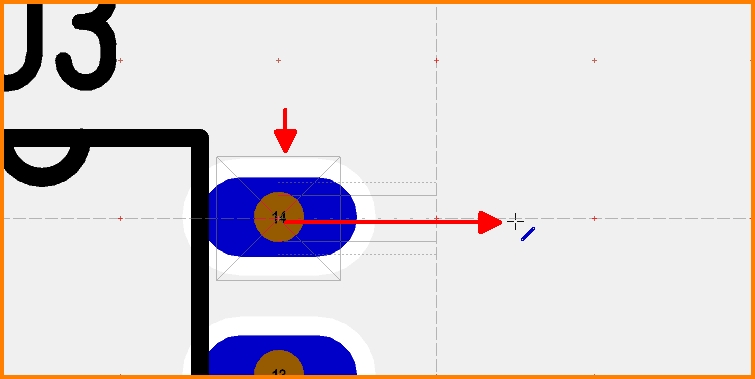
...you need to go at least 1.5 grid steps to the left before the snap on box at pad 14 vanishes at all to allow a track placement beside the pad. If you don't go that far, the piece of track snaps back to the pad itself since the Snap on - box is still active. You won't reach the very next grid point! Solution: Set the grid smaller.

