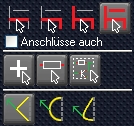Signal name
General
The logic between schematic and layout in TARGET 3001! is managed by the Signal Name. That means each signal in TARGET 3001! needs to have a name. It has to be identical in all segments which applies for the schematic as well as the layout. Also the pin in the schematic and the landmark (pad) in the layout need to have this name.
Automatic generation of signal names
TARGET 3001! in general creates signal names automatically. They come out as Sig$n (spell: "sig-Dollar-n") while n stands for a natural number to divide signals from each other.
In case the continuing of a signal throughout all segments is interrupted somewhere TARGET 3001! alerts a short circuit when using the "check project" later.
Create own signal names
Sure you can deviate from those automatically created signal names by the use of own signal names. Normally you choose the icon: ![]() when you intend to place a signal in schematic. Directly afterwards you press keyboard key [o] for "Options". In the opening dialog you can do all settings for this signal. The signal itself now is fixed to the cursor ready for connection. You cut it off by the use of the [Esc] key or by M12. If you want to give names to signals afterwards you first should make sure which part of the signal you mean. For doing so, please press one of the top four buttons in the Pointer toolbar:
when you intend to place a signal in schematic. Directly afterwards you press keyboard key [o] for "Options". In the opening dialog you can do all settings for this signal. The signal itself now is fixed to the cursor ready for connection. You cut it off by the use of the [Esc] key or by M12. If you want to give names to signals afterwards you first should make sure which part of the signal you mean. For doing so, please press one of the top four buttons in the Pointer toolbar:
A double click on the signal to be name-changed opens the edit-dialog.
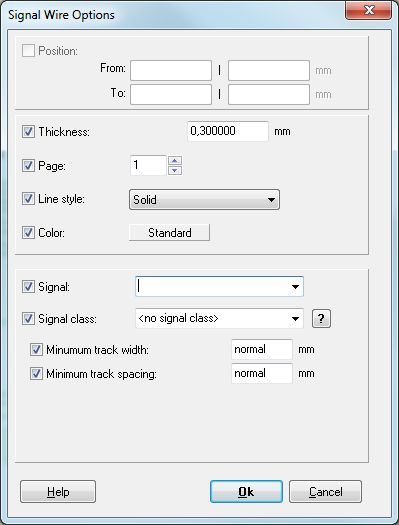
Display all signal names on screen
Maybe you want to display the names of all signals besides the signal. There is an automatic display of all signal names in schematic and layout - please see menu Settings/Settings/Options:
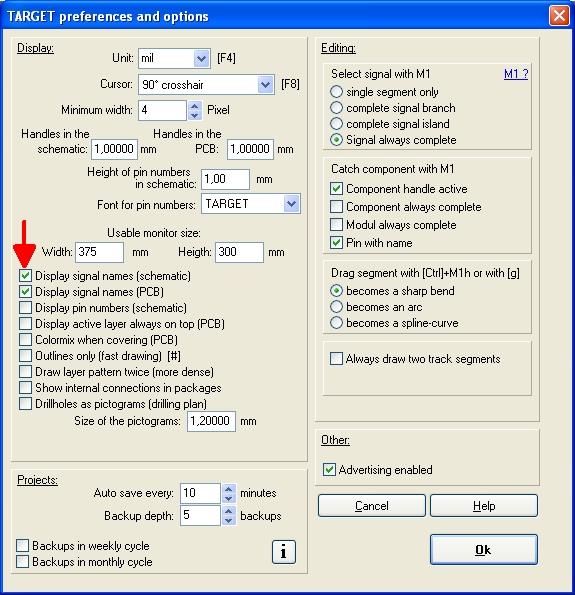
This is the result:

Image: Screen display of all signal names in schematic and layout.
Display individual signal names
If you intend to display signal names to separate signals in the schematic (label), please hover the mouse in the schematic to the spot on the signal where aside the signal name shall appear. Now press keyboard key [n] for name. Get all further instructions from the dialog. Later you may displace this signal name by M1H.
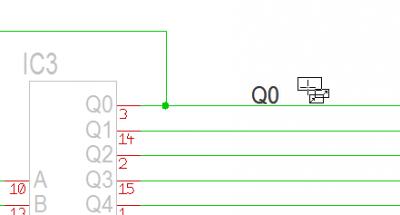
Image: Signalname, created by keyboard key [n] at cursor position.
M1H allows displacement, M11 allows edition.
Signal name properties
Please also see here: Project signals