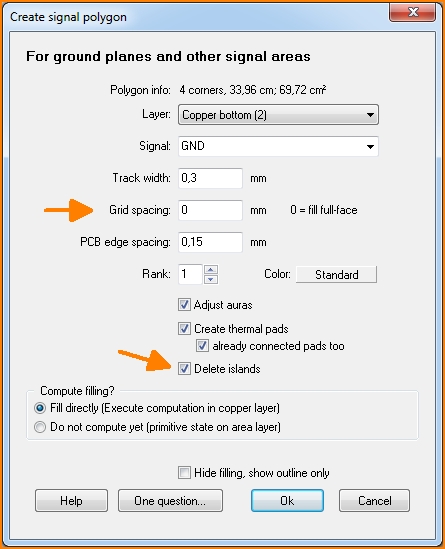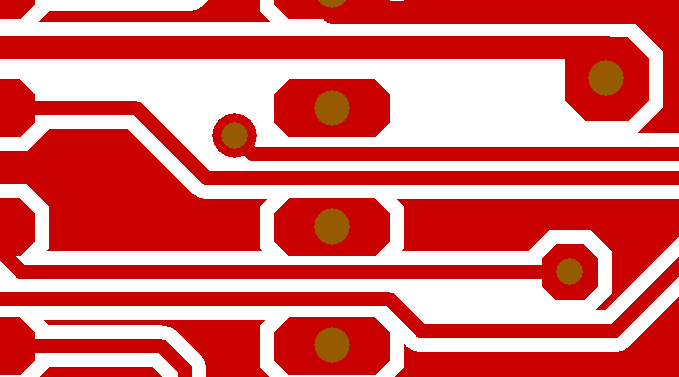Remove groundplane islands
Also see article Groundplane
Islands in ground planes, orphan ground fragments occur, when parts of a ground plane get isolated from the main ground plane by it's surrounding signal tracks.
Those ground plane islands can have the electrical effect of a capacitor and might cause unwanted effects in respect to electromagnetic compatibility. So they should be removed from the layout (rub out). In TARGET 3001! start the "Create signal polygon" dialog (Menu "Actions/Ground planes/Entire PCB area...) and within this dialog tick the box: "Delete islands". If you don't want to have a gridded ground plane but a solid one, set the "Grid spacing" zero.
Press the OK button and you will receive for example this, having the mentioned islands rubbed out.