Reference symbols with pages
Reference symbols can show on which pages further Refs of the same signal are used:
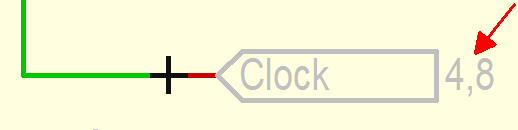
Here for instance a reference symbol "Clock" is shown on schematic page 1. Further reference symbol carrying the same signal appear on pages 4 and 8.
Double click M11 the handle of a reference symbol. The dialog "Change Symbols" opens:

Click on the button [Show signal pages]. The following dialog appears:
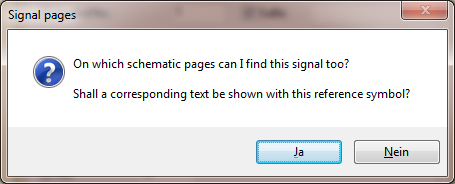
Select [Yes]. While confirming the dialog "Change Symbols" the other pages are shown immediately.

