Rests of components
Get the power supply of a certain part like a rest of a component into the schematic:
- click
 under the icon
under the icon 
- Menu Components / "Import rests of components"
- Keycombination [Ctrl]+[r]
Rests of components in TARGET 3001! represent the power supply pins of a component. Often they are of interest later in the design process. If you e.g. import a 74HC00 from the component data base you intend to place NAND gates to your circuit.
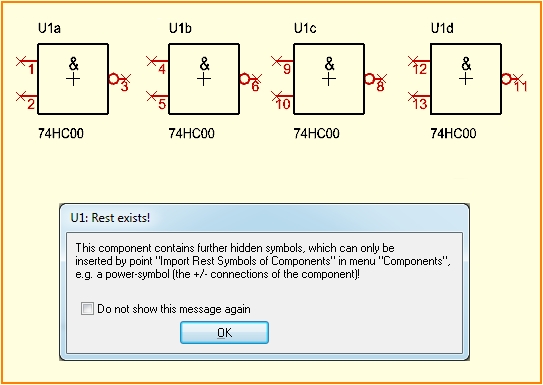
Image: The dialog: Rest exists! In case you earlier had ticked the box "Don't show this message again", you can reactivate it in Menu Settings/Settings (Ini file). See section: Other, line: Power-symbol message. Switch it to yes.
The linked VCC/GND power-connections are added later, when the general function of the circuit is designed. Those supply symbols are packed together to a separate symbol fraction which are inserted separately by menu "Components / Import Rests of Components..." to your circuit.
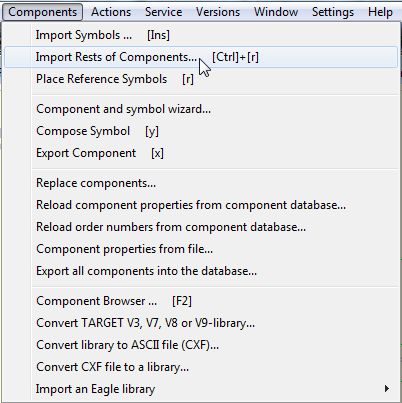
TARGET 3001! displays a list showing all symbol remainders (rests) of components to choose from.
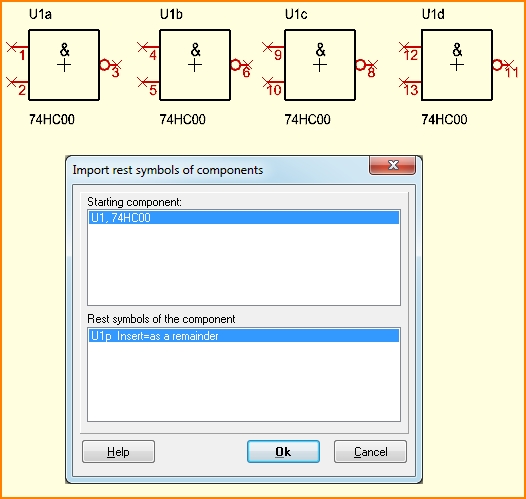
("p" stands for "Power")
Select the name of the component you wish to connect and press OK. Now you can place the rest to your circuit. Components not listed in this dialog do not exist or have already been imported completely.
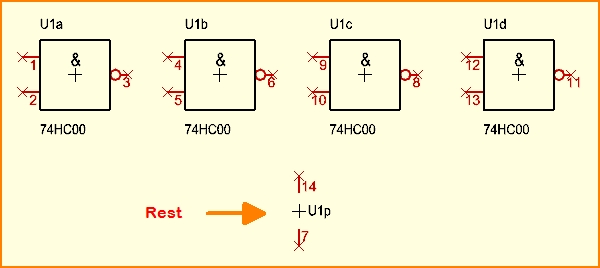
The power supply pins (the "rest of a component") need to be connected manually in any case. If not you will receive error messages like "Not connected" when using the function "Check project".
How to draw a simple component with a "Rest" please have a look here:
Edit_component#How_to_draw_a_symbol

