PDF creation
Create a PDF file from your drawing (since V19)
Create a PDF document from your file easiest by menu item "Create PDF" from menu "File". The following dialog opens:
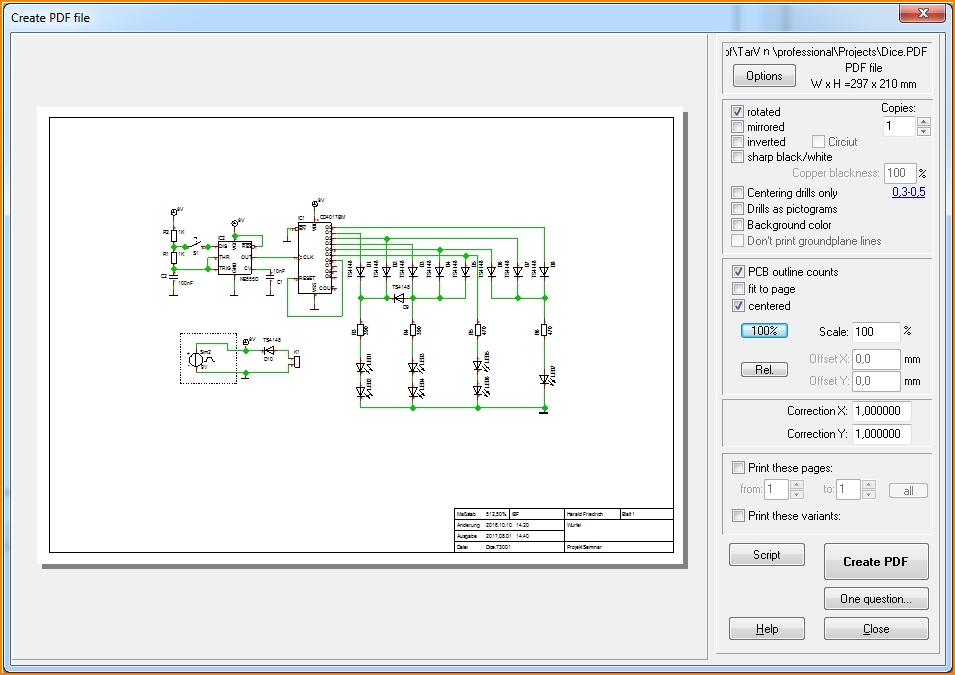
Image: Instead of a print you will get a PDF of what you see.
Alternative: Install a PDF printer
Alternatively you can create a PDF file from any TARGET 3001! project after installing a free PDF printer, for example:
PDF24
A PDF printer is a software creating your print as a PDF file. In TARGET 3001! use option "File/Print" and select the PDF-Printer option from the printer list.
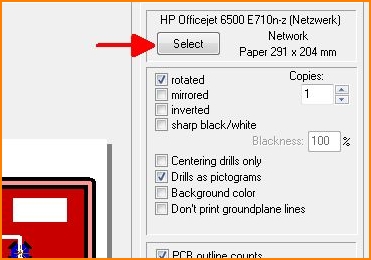
Image: Open printer list from print dialog.
In the following image "FreePDF" had been installed (it's German) and now It can be selected it from the list. The same it will be with bullzip.
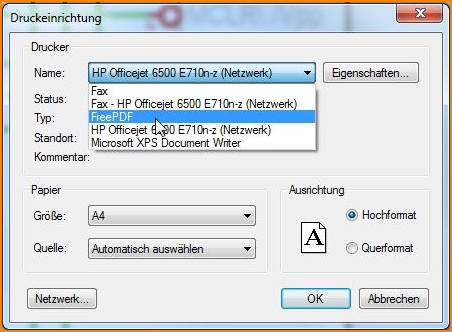
Image: Select your individual PDF printer option.
A browser now will open, allowing to save your PDF document to a folder of your choice.
Text search in your PDF file
If you like to search the text of your PDF file later, the box "Texts as drawings" must not be ticked.
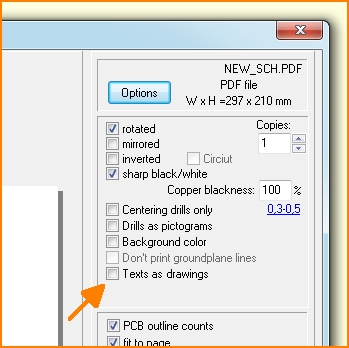
Image: No tick at "Texts as drawings" in the "Create PDF file" dialog.
Restriction: The text search in a PDF document later will work only if Windows fonts were used. A text search within the PDF file is not possible if the fonts "TARGET" and/or "DIN-ISO-ANSI" are used, which are made of bare lines.

