Inverted Pins
Using a vertical bar "|" (called "pipe" in programmers slang) when giving a name to a pin starts end ends an overline (overbar) upon the pin's name for showing it's function "inverted". Let's say you'd like to display an overline at pin PB4 in the schematic to show its function inverted:
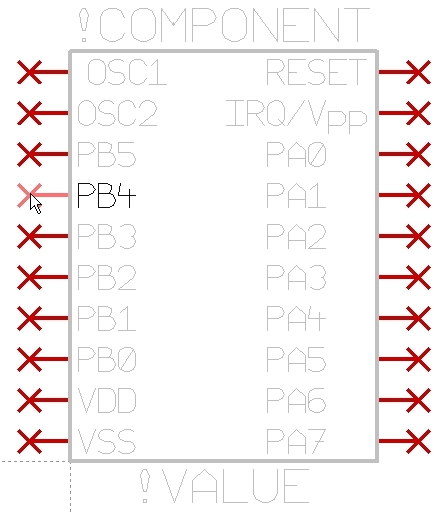
A doubleclick upon the pin opens the Change Pins dialog:
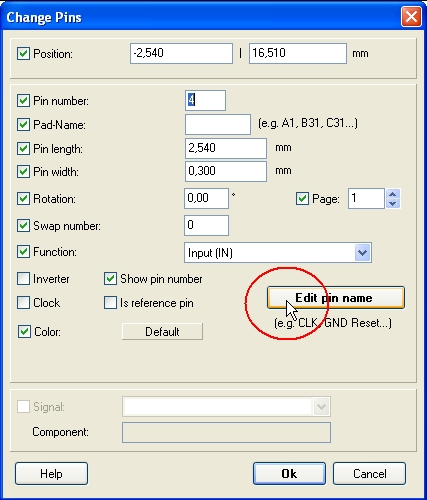
Click on the button "Edit pin name" and place a vertical bar by the use of [AltGr]+[<] (QWERTZ keyboard) at the spot where the horizontal overline shall begin and another one at the spot where it shall end. Also fragments of a name can be overlined, depending from where the vertical bar in the pin name starts, resp. ends.
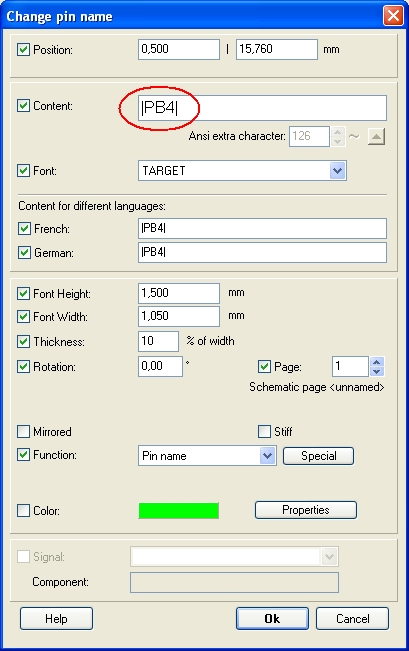
In the schematic the modified element shows like this:
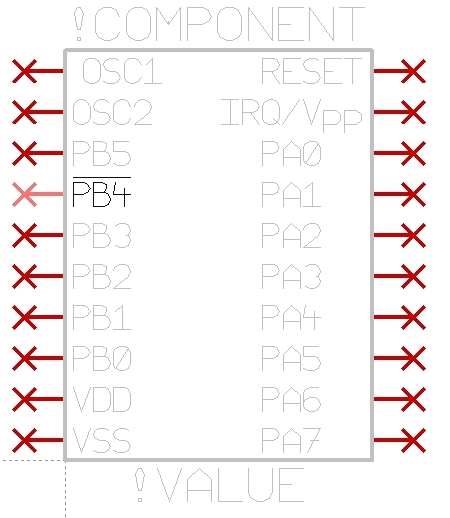
The inversion overline can be saved in the symbol and moves with the pin name.
.

