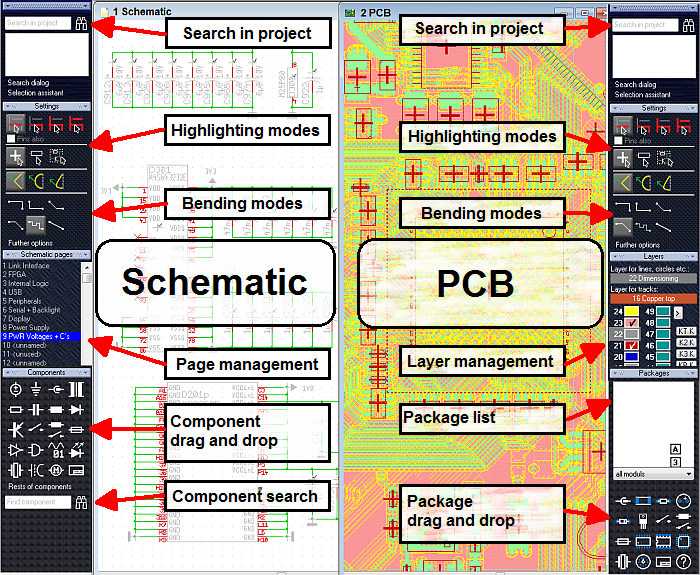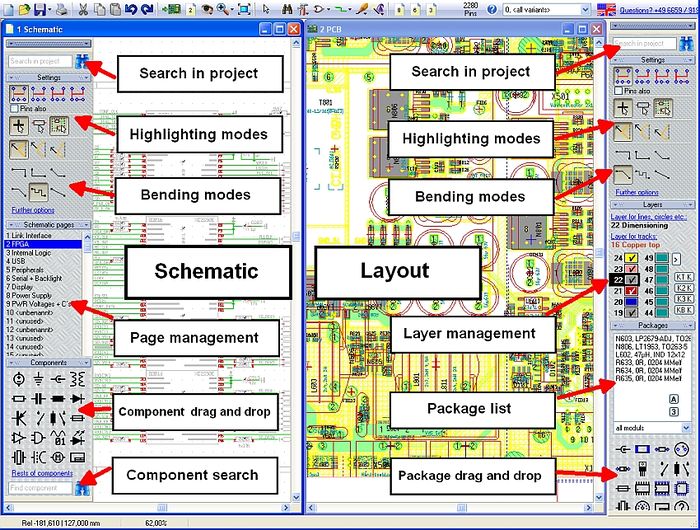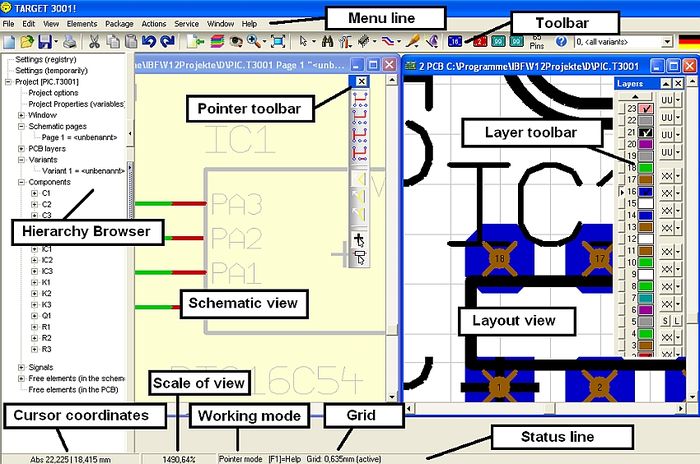Graphical user interface
Please activate the "New project" ![]() button to start a new project or activate the "Open project"
button to start a new project or activate the "Open project" ![]() button to open an existing one. TARGET starts with its main window showing the following elements: headerline, menu line, toolbar, working area, status line, pointer toolbar, layer toolbar, and the Hierarchy Browser (left edge of screen). Please consult your MS-Windows manual for a description on how to work with Windows if you are unfamiliar with the MS-Windows operating system.
button to open an existing one. TARGET starts with its main window showing the following elements: headerline, menu line, toolbar, working area, status line, pointer toolbar, layer toolbar, and the Hierarchy Browser (left edge of screen). Please consult your MS-Windows manual for a description on how to work with Windows if you are unfamiliar with the MS-Windows operating system.