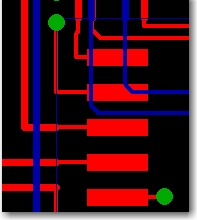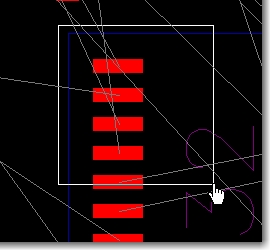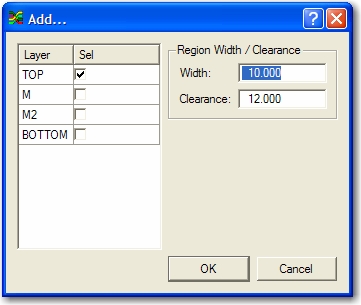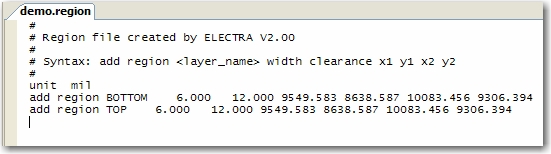ELECTRA 2 Rules-by-Area
Rules-by-Area
This is especially useful around small complex components such as BGAs and SMDs.
Also called region rule, it is a user defined rectangular area specified on specific
layer(s) and a user defined track width and clearance within the area. The
automatic router will adhere to the defined area rules during autorouting of nets
that are crossing the region.
How to use it:
1. From the top menu bar, select Add/Region… 
2. A “hand” cursor appears and you are prompted to define the rectangular area by
dragging from one corner to the other corner of the rectangle.
3. Once the area is defined, then a region rule dialog will show up to allow selection of the layers and region width/clearance:
Note that the regions are automatically saved and restored the next time you reload the design. This is accomplished by saving the user defined region definitions in the design directory. The region file is named after the design name with the .region extension appended. You can freely edit the file. See the following example: