Dislike routing result
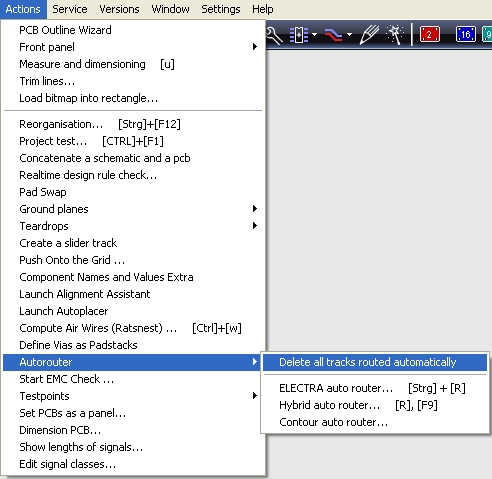
In case you dislike the routing result of the autorouter, you may delete it by the use of the above shown menu option. Manually routed tracks are not deleted.
Alternatively you can drag a highlighting square by M1H over the complete layout and press the [Delete] key. Now the tracks routed by the autorouter are gone. Manually placed tracks are untouched. Again pressing the [Delete] key will make all the other tracks disappear. Pressing [Del] a third time will delete all. Press the "Undo" key to recover it...
If some signal wires remain unrouted, try and start the autorouter again. Move components a bit to have some more space between them. Alternatively assign a smaller track width to critical signals already in the schematic. You can compute airwires newly in menu "Actions/Compute Airwires (Ratsnest)...".
Find unrouted signals in the schematic using the icon ![]() .
.
Also see Track.

