Default
General
If you start TARGET 3001! the first time and begin a new project, the following dialog will appear:
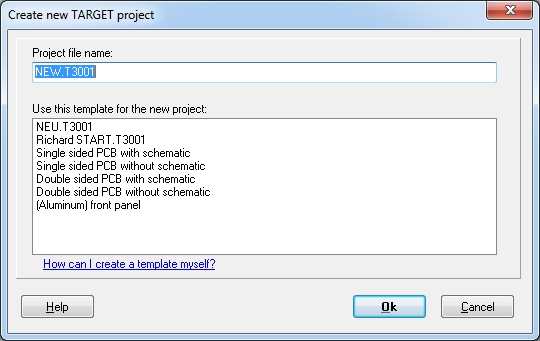
Image: Select a default (= template) from the list.
If you press OK without selecting anything, a "Double sided PCB with schematic" will be chosen.
Give a name to your project which will have the file extension *.T3001. Then you decide whether to create a project with or without schematic by selecting a default accordingly. If you have decided for a "Project without schematic" you can not assign a schematic to it later. Nevertheless you can separate a schematic from the layout in a "Project with schematic" later. Please see menu File/Convert project into "PCB without schematic...".
You may also have a look here: Create project templates
How can I create a template myself resp. delete it?
If you want to create your own template, please do all desired settings in a new project. Now select in menu File the item Save project as template... Target 3001! now asks for a name of the new template and automatically saves it within the templates directory:
C:\Documents and Settings\All Users\Application data\ibf\TarV<x>\<edition>
or in Win7: C:\Users\<name>\AppData\Roaming\ibf\TarVx\<edition>
If you open TARGET 3001! the next time, this project can be selected from the list of templates. If you had done an update recently maybe the "TEMPLATE.T3001" as well as the "TEMPLATEP.3001" are already part of the list. They are a relict of your older version.
If you want to delete a customized template from the list, just delete the project from the mentioned directory:
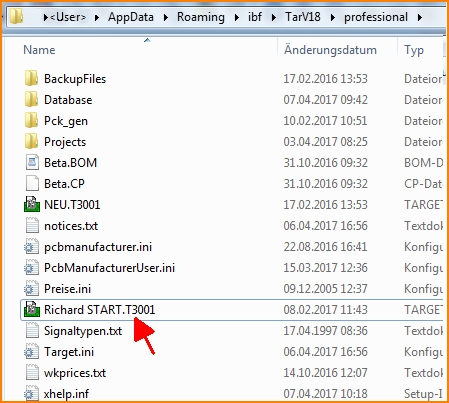
Image: Delete a default project from the directory where the default projects are in.
Versions older than 14.4.0.20
In case you wish to use certain presettings as a template when starting a new project, please save a project having these settings named "Template.t3001" respectively "TemplateP.t3001" (for projects without schematic) to the following directory (from version V12 onwards):
(the path is:C:\Documents and settings\All users\Application data\ibf\TARVx\Version)
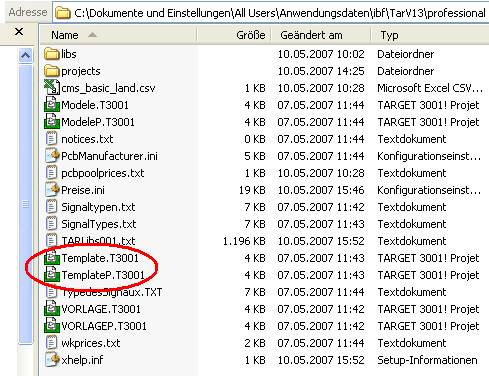
Earlier TARGET 3001! versions search for the file "Default.t3001" and "DefaultP.t3001" (for projects without schematic) which must be saved besides the tarvX.exe

