Convert TARGET 3001! to Eagle
TARGET 3001! currently gives opportunity to transfer your projects to Eagle. Open the desired project in TARGET 3001! and choose menu File / "Input/Output formats" / Data exchange/documentation / "Export project as Eagle XML file".
Alternatively use the menu item "Save project in Eagle format" in menu "File". The following dialog appears:
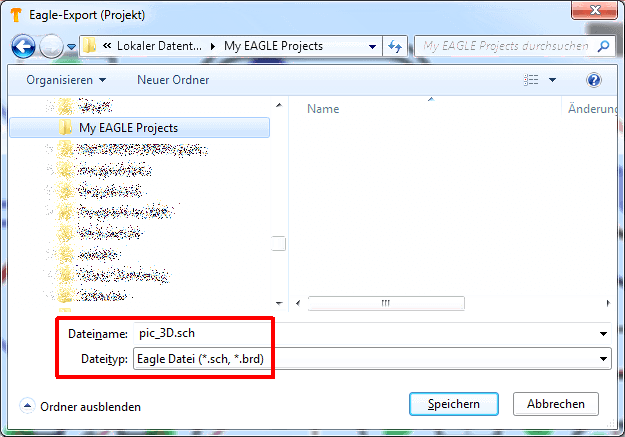
Image: Save your TARGET project in one step as .sch and .brd to a directory of your choice.
NOTE: We cannot guarantee the accuracy of the data converted from Target to Eagle. Therefore, always check the project contents in Eagle for form and electrical function.
In TARGET versions V17 and earlier it was neccessary to use a conversion by script. This method is described as follows. The menu entry is identical, but in these older versions the following dialogs appear:
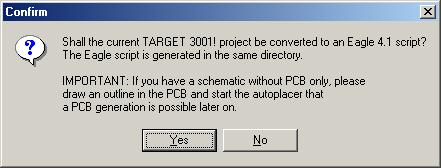
...and after confirmation:
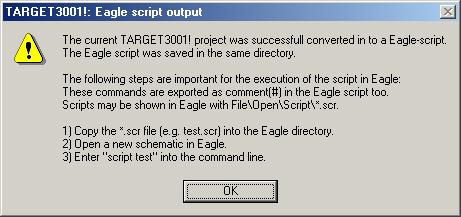
We had generated the TARGET 3001! sample-project PIC.t3001 as a script-file in that way first (it appears in the directory "C:/Programs/ibf/TARGET/.../Projects").
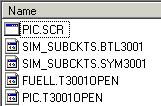
After copying the file PIC.scr into the Eagle directory SCR, opening a new schematic or board (in mode "PCB without Schematic") in Eagle and entering "script pic" in the command line, you will receive in Eagle two files, one for the schematic and one for the layout. Prior to this you are asked by Eagle if you wish to generate or replace the library PIC.LBR. Please confirm "Yes".
Also confirm "Yes" to the Eagle-question "Shall Eagle generate a board?". Eventually errors occur during the conversion. If you can't solve those problems immediately, the project is converted with errors. You can correct them afterwards in Eagle.
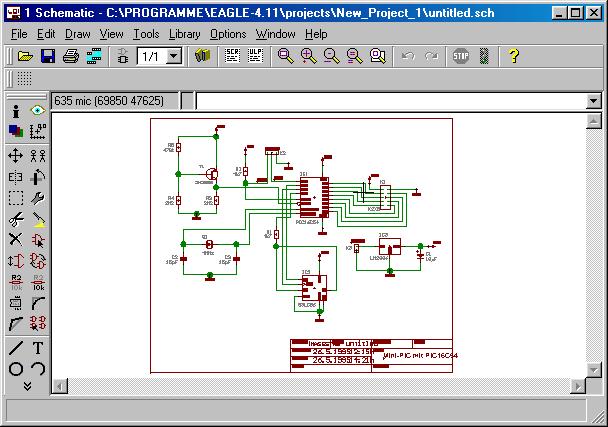
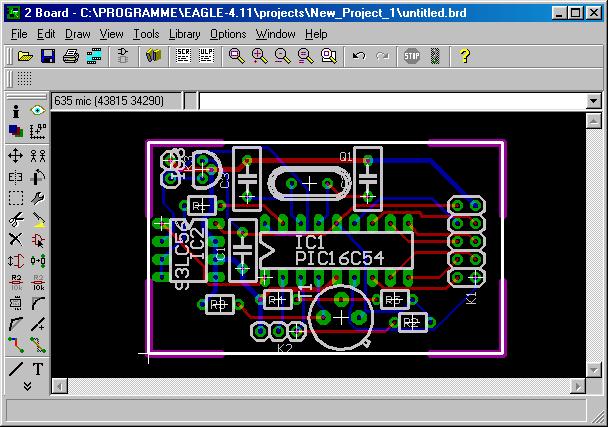
If your Eagle version is not capable of handling the TARGET 3001! project, a message is shown: "This edition of Eagle can't perform the requested action". This can mean that your TARGET 3001! project is too big for your edition of Eagle.

