Context menu
By clicking the right mousekey M2 a context menu opens which allows to set several properties.
The context menu in schematic and layout differs only by the entries "Page" and "Layers".
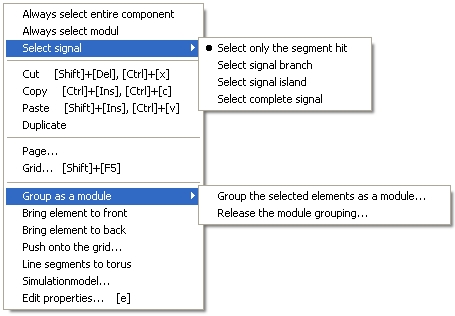 |
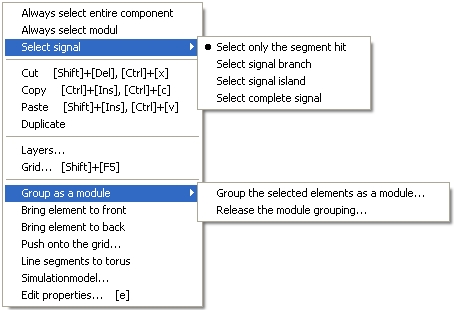
|
| The context menu in schematic view | The context menu in layout view |
Module: Please have a look in the Module article
Page: You can create a new (additional) schematic page or manouvre between the pages
Layers: The dialog "PCB layers" opens. It shows the current layer configuration and allows all layer settings.
Grid: The dialog Window grid allows all grid settings as well as the preferred drawing unit (metric or imperial).
Simulationmodel: After an Info-box the dialog "Models for ..." opens. You can edit the Simulationmodel of the component selected.
Edit properties: A component needs to be highlighted for edition. The dialog "Edit the selected elements" opens.
.

