Alignment
See also article Alignment Assistant
Maybe you wish to align some symbols or packages in a column or in a row. In other words you'd like to align to a certain X or Y coordinate. The following example illustrates the principle:
Example: Four resistors shall be aligned to the same level. They need to be highlighted and the key [e] for edition needs to be used. The following dialog will open:
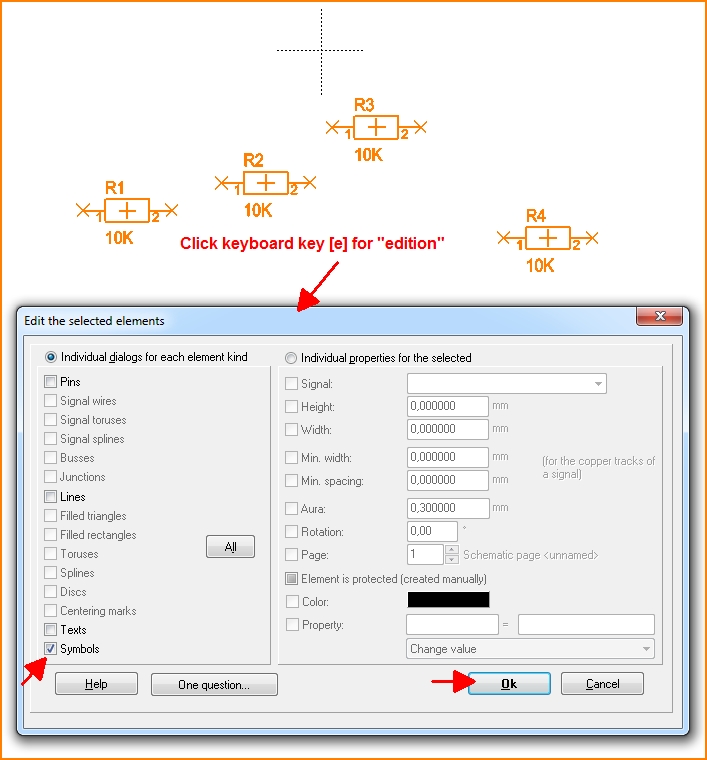
Image: Tick the box Symbol at the bottom of the left side of the dialog and press OK.
Now the dialog "Change symbols" opens.
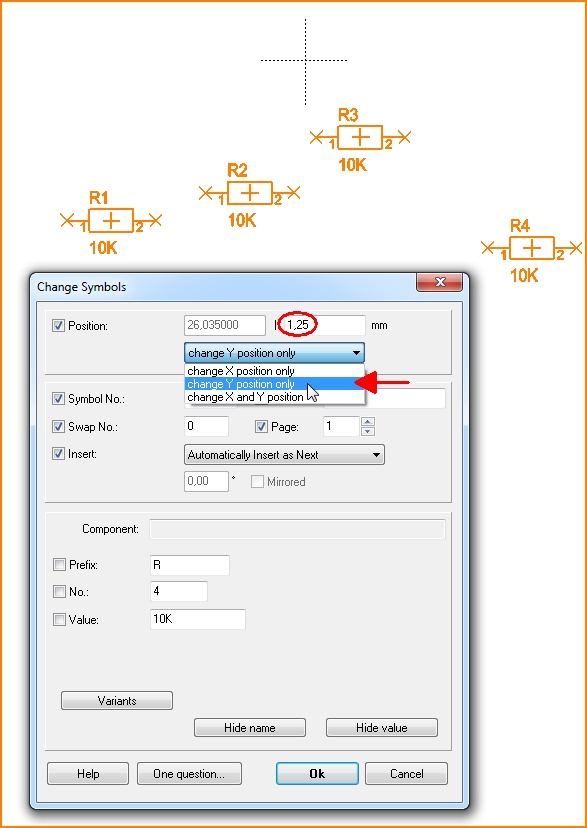
Image: Enter the value of the Y-coordinate and use the option for a bare alignment in Y-direction. Press OK.
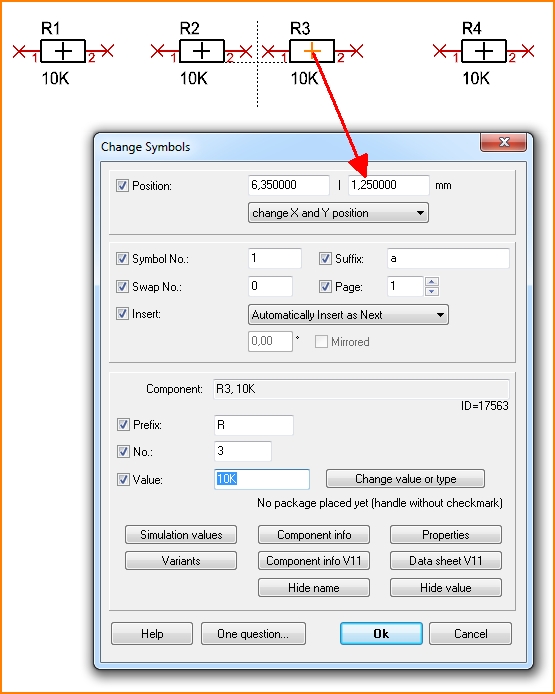
Image: Result: All parts have the same Y-coordinate.
Act in the same way to align a bunch of symbols or packages at a certain X-coordinate.

