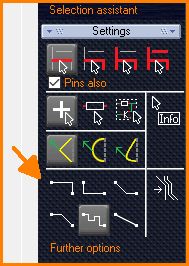Bending mode
When drawing lines or laying signal traces or tracks, you set the desired bending mode by pressing M2. After pressing M2 you must first move the mouse for the change to take effect. You will find these buttons in the Sidebar section: "Settings".
With the [SPACE] button (spacebar) you can switch between adjacent bending modes. The following icons can be used to preset the respective bending mode:
![]() Bend diagonal first
Bend diagonal first
![]() Bend first right-angled
Bend first right-angled
![]() orthogonal first in y-direction
orthogonal first in y-direction
![]() orthogonal first in x-direction
orthogonal first in x-direction
![]() lay in direct line
lay in direct line
![]() in the schematic: Schematic router
in the schematic: Schematic router
![]() in the layout: Pilot Router
in the layout: Pilot Router
![]() only in the layout: Push and shove function
only in the layout: Push and shove function
If you hit another signal at the end of the signal trace, TARGET 3001! will ask if you want to connect both signals. If yes, TARGET 3001! asks for a name for the resulting signal. In case that you have hit the signal segment in its center location, the signal will be split into two segments and a junction will be created automatically. You can also place a junction at any time in the "signal mode" when you press the [.] key. Junction means electrically linked. Crossing signals do not mean that they are linked! You can leave the mode "Place Wire" by pressing the [ESC] key or by clicking M12.
If you get close to a pin with the cursor, than you can place signal directly with M1. TARGET 3001! helps you to hit a pin exactly with a pin-catch-box. TARGET 3001! automatically connects the signal with to the according pin and the red cross at the pin disappears, indicating that a connection has been successfully established. A placed signal can be edited by moving{2.8.17 Move Selected Elements} its segments or by the dragging {2.8.22 Dragging of Corners, Arcs and Spline Curves} of its bending points. To do so, please highlight a signal element, and hover the cursor to the desired bending point. Now press key [g] for "drag".
The pin-catch feature can be disabled by pressing the [Ctrl]- key.