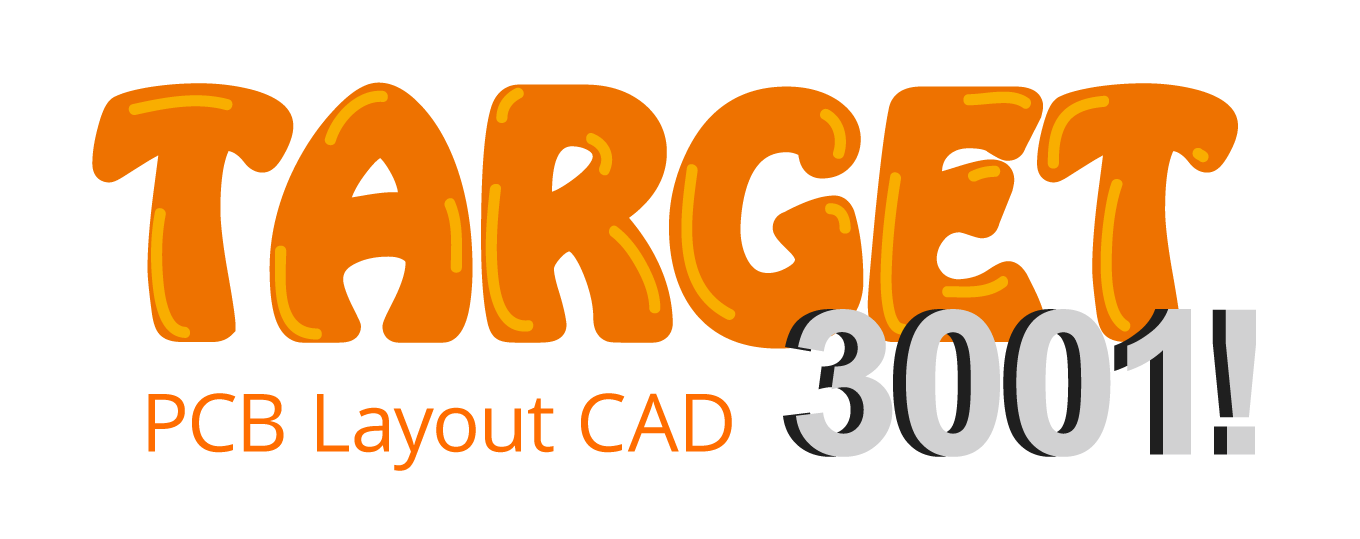Ligne auxiliaire : Différence entre versions
| Ligne 1 : | Ligne 1 : | ||
| − | + | Dessinez chaque ligne auxiliaire dans une choix à votre choix, p.ex. la couche 21. Utilisez l'icône avec le crayon [[Image: Pen.jpg]] et | |
| + | ici l'icône avec la ligne [[Image:Line.jpg]]. Appuyez sur la touche du clavier '''[o]''' pour <u>o</u>ptions pour ouvrir le dialogue "Options des lignes". Maintenant vous pouvez définir dans quelle couche vous vouleuz placer la ligne et son style.<br><br> | ||
[[Image:linienoptionen_f.jpg]]<br><br> | [[Image:linienoptionen_f.jpg]]<br><br> | ||
| − | + | Plus tard vous pouvez l'effacer simplement. Vous pouvez créer votre propre [[couche]] nomée "Ligne auxiliaire" ou aussi où vous pouvez des lignes auxiliaires. Dans ce cas vous pouvez les afficher ou cacher séparement avec un clic du bouton. | |
| − | |||
| − | |||
| − | |||
[[de:Hilfslinie]][[en: Auxiliary line]] | [[de:Hilfslinie]][[en: Auxiliary line]] | ||
Version actuelle datée du 19 juin 2013 à 16:24
Dessinez chaque ligne auxiliaire dans une choix à votre choix, p.ex. la couche 21. Utilisez l'icône avec le crayon ![]() et
ici l'icône avec la ligne
et
ici l'icône avec la ligne ![]() . Appuyez sur la touche du clavier [o] pour options pour ouvrir le dialogue "Options des lignes". Maintenant vous pouvez définir dans quelle couche vous vouleuz placer la ligne et son style.
. Appuyez sur la touche du clavier [o] pour options pour ouvrir le dialogue "Options des lignes". Maintenant vous pouvez définir dans quelle couche vous vouleuz placer la ligne et son style.
Plus tard vous pouvez l'effacer simplement. Vous pouvez créer votre propre couche nomée "Ligne auxiliaire" ou aussi où vous pouvez des lignes auxiliaires. Dans ce cas vous pouvez les afficher ou cacher séparement avec un clic du bouton.