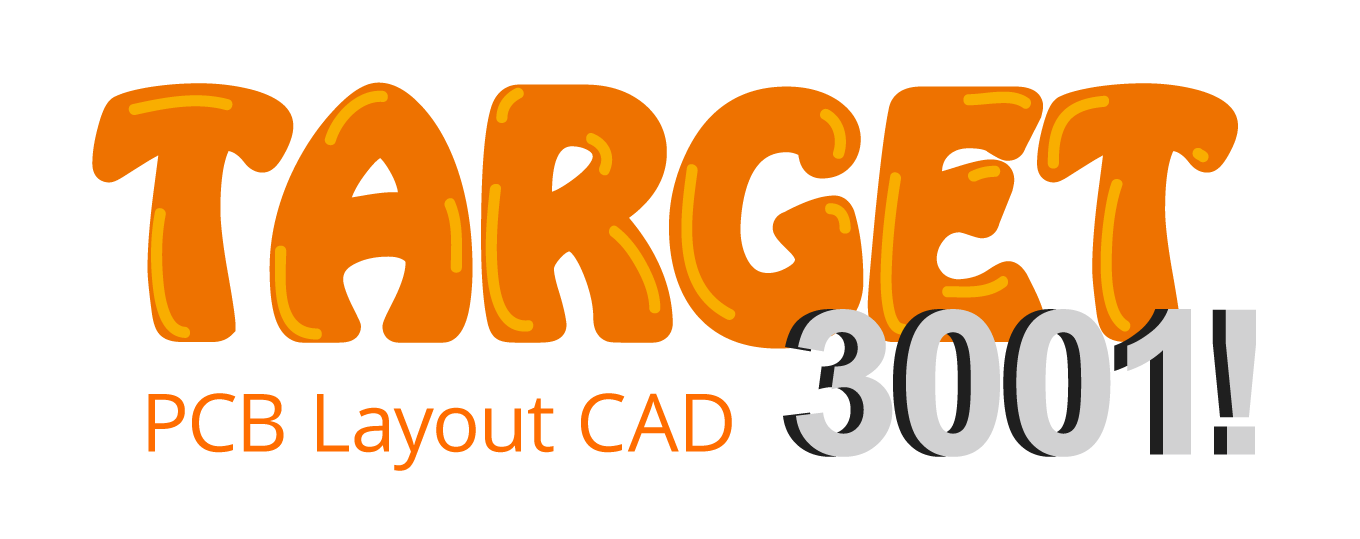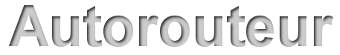Autorouteur
TARGET 3001! offre deux autorouteurs internes, le "Contour routeur" et le "Autorouteur hybride" sur des bases d'algorithmes différents. En plus TARGET 3001! offre une interface à l'autorouteur externe nommé ELECTRA qui est un produit OEM du fabricant KONEKT sprl., Belgique. Aussi un routeur pour schéma est integré.
Vous les trouverez dans le menu "Actions/Automatismes et assistants/..." :
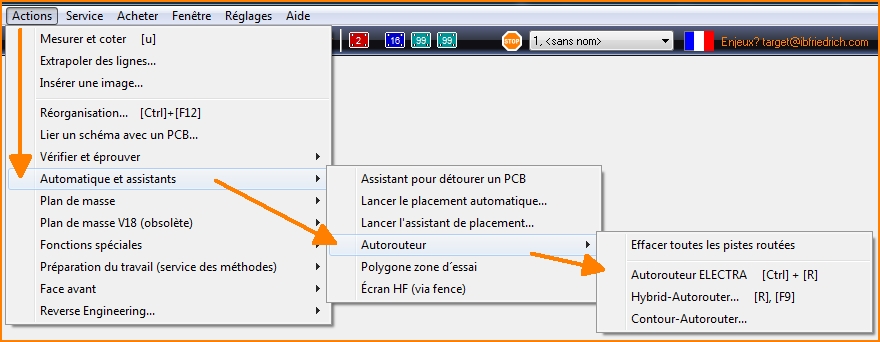
Image: L'autorouteurs
General remarks on the use of autorouters
- Route critical pathways manually first.
- Place functional areas whichshow a certain kind of "togetherness" close to each other on your board.
- In the schematic(!) select the smallest Track width for the signals.
- Place them thoughtfully. Well placed is half routed.
- Rotate components to achieve more favorable starting positions for routing.
- Do not give up on the first attempt if you are not satisfied with the result.
- Use the two routers with different routing strategies (Settings).
- If the internal routers do not help, try the 14-day trial version of the Autorouter ELECTRA, which is embedded as an external Autorouter in the TARGET 3001! environment.
- Check your project optically after autorouting. Often the paths have to be optimized manually.
- Use the function "Check project" to exclude errors.
- EMC rules must be taken into account for high-frequency signals or signals with steep switching edges.
In a flash...
How to auto route...
- '...a single sided board?
Switch e.g. copper bottom visible and set all other copper layers (e.g. copper top) to Function "Other". Fade those others out (invisible). - ...a double sided (double-sided plated-through) board?
fade in the copper bottom and copper top layers, set them "visible". visible. Set all other copper layer functions to "other" and invisible. - ...a multilayer board?
Set all copper layers you want to use for routing visible. However, copper inside layers must actually exist (e.g. assign the function "copper inside" to layers 10 and 13). TARGET 3001! has preset layer 16 (copper top, component side) and layer 2 (copper bottom, solder side). Levels 10 and 13 are already named "copper inside", but their function is set to "other". This means that the Autorouter does not yet recognize these two layers as usable copper inner layers. The handling of inner copper layers are only possible from TARGET edition economy onwards. - '...a board without schematic?
Place the packages inside the outline of the board and connect the pads with air lines [L]. If different signals are to have different properties (track width, aura...), they are assigned to signal classes that represent these properties.
Autres informations
Contour Autorouter
Hybrid Autorouter
External Autorouter Video: Watch Electra route (mute)...
Dislike routing result
Router dialogues
Routeur pour schéma
Dialogues du routeur
Effacer le résultat d'autorouteur
Autorouteur externe (ELECTRA) ![]() Video (muet)
Video (muet)