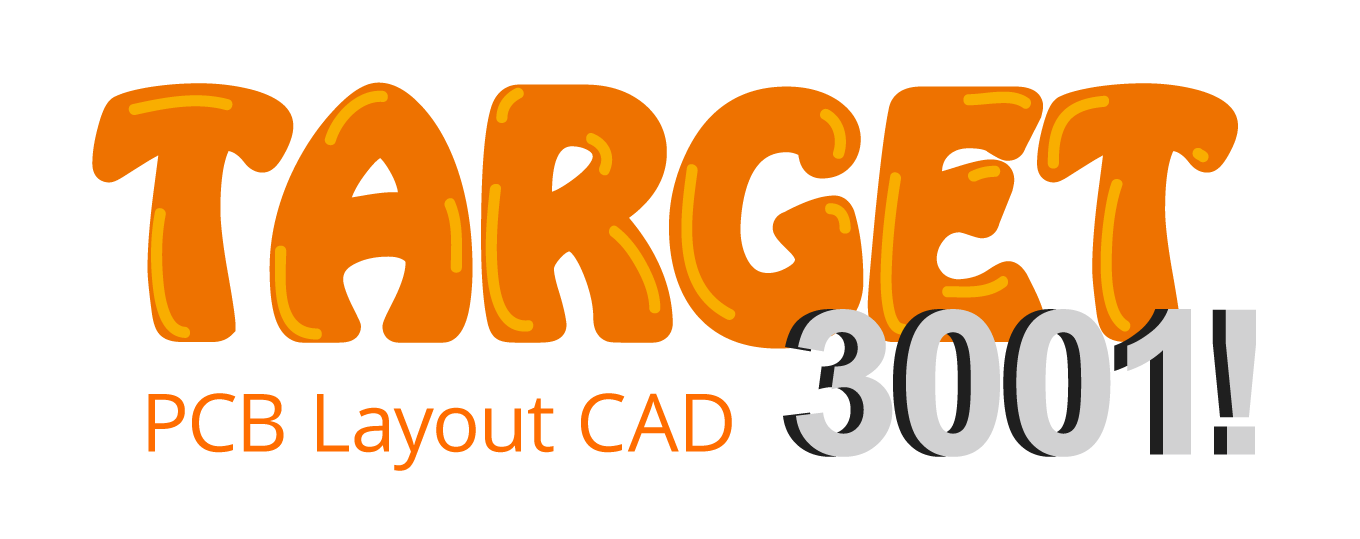Code QR
Comment imprimer un code QR comme un logo sur le PCB?
Votre code QR doit être disponible en bitmap 2 couleurs (noir / blanc). Si vous ne l'avez pas en noir et blanc tranchant, mais seulement dans les tons de gris vous peut facilement convertir en noir et blanc tranchant en utilisant le logiciel gratuit jku graphiques. www.irfanview.com. In menu Image/Decrease Color Depth/2 Colors (black/white) you'll have the appropriate option.
Now you need to generate this bitmap like a component to the TARGET 3001! data base. How this works please read here:
Afterwards you can import it to the layout and place it on the silkscreen layer "Position top (layer 21)" or "Position bottom (layer 7)". The result is a digitally readable QR code in position print quality.
Important note: A QR code might not carry enough information for your needs. You should consider to embed a RFID tag to your PCB...