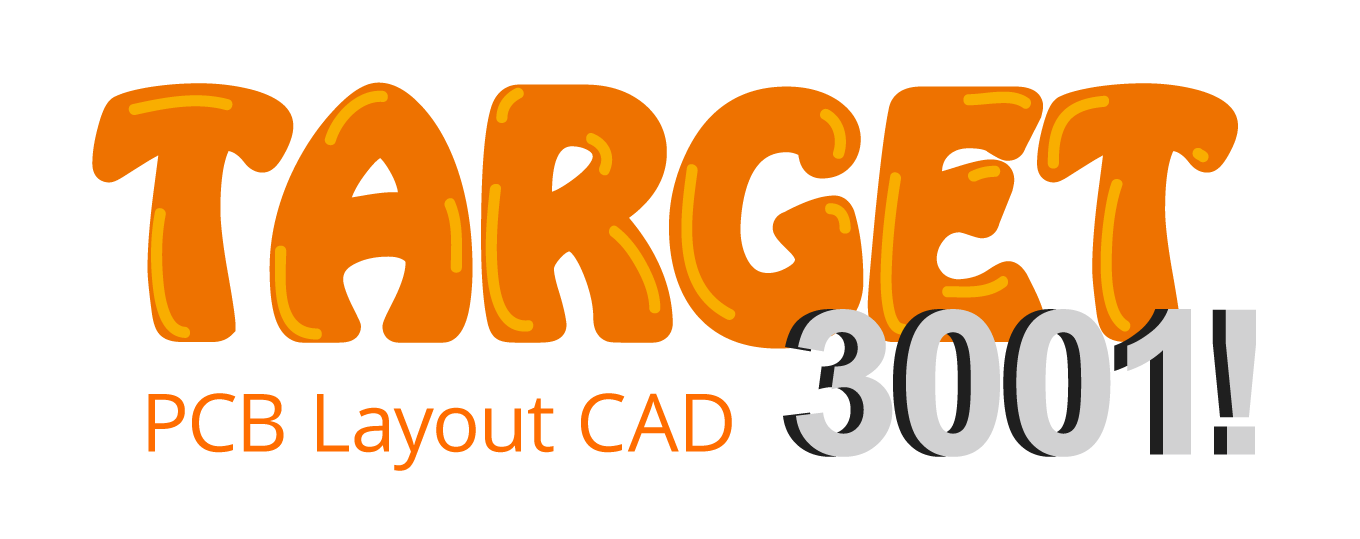« Samacsys » : différence entre les versions
Aucun résumé des modifications |
Aucun résumé des modifications |
||
| Ligne 1 : | Ligne 1 : | ||
<big><b> | <big><b>Pensez Google, mais seulement des descriptions des composants électroniques, des modèles ECAD et des fiches de données résultent.</b></big><br> | ||
<span class="plainlinks">[[image:samacsys_grafik800.png|Samacsys|link=http://www.samacsys.com/component-search-engine]]</span> | <span class="plainlinks">[[image:samacsys_grafik800.png|Samacsys|link=http://www.samacsys.com/component-search-engine]]</span> | ||
<br><br><br> | <br><br><br> | ||
<big><b> | <big><b>Glissez et déposez votre composant désirée à votre TARGET 3001! conception. Il est si facile.</b></big><br><br> | ||
Si un composant est déposé au projet, ses données de CAO instantanément sont prises à la base de données de composants. Donc, vous avez ce composant pour d'autres projets aussi.<br>All you need is the Samacsys software '''''LibraryLoader'''''. It is free.<br><br> | |||
= | = Téléchargez et installez LibraryLoader = | ||
<span class="plainlinks">[[image:samacsys_libraryloader1.jpg|Samacsys website|link=http://www.samacsys.com]]</span><br>Image: | <span class="plainlinks">[[image:samacsys_libraryloader1.jpg|Samacsys website|link=http://www.samacsys.com]]</span><br>Image: Trouver "LibraryLoader" sur le site Web de Samacsys<span class="plainlinks">[http://www.samacsys.com www.samacsys.com]</span> dans menu "Products"<br><br> | ||
<span class="plainlinks">[[image:samacsys_libraryloader2.jpg| | <span class="plainlinks">[[image:samacsys_libraryloader2.jpg|Télécharger LibraryLoader|link=http://www.samacsys.com]]</span><br>Bild: Télécharger LibraryLoader de site web de Samacsys website<br><br><br> | ||
= | = Inscrivez-vous et lancer LibraryLoader = | ||
L'inscription est fait vite, pas de données délicates sont nécessaires. Lancez LibraryLoader par [[M11]] sur l'icône du bureau. IMPORTANT: En ligne "Downloads Folder" s'il vous plaît définiez le même répertoire que celui que vous avez pour les téléchargements sur votre navigateur Web. Dans la liste "Your ECAD Tool" choisissez TARGET 3001!.<br><br> | |||
[[image:samacsys_libraryloader4.jpg|Opening dialog of LibraryLoader]]<br>Image:Opening dialog of LibraryLoader<br><br><br><br> | [[image:samacsys_libraryloader4.jpg|Opening dialog of LibraryLoader]]<br>Image:Opening dialog of LibraryLoader<br><br><br><br> | ||
= | = Dans LibraryLoader cliquez "Search for Parts" = | ||
En suivant le lien "Search for Parts" conduit au site Samacsys. Maintenant, utilisez la ligne de recherche. Par exemple, nous recherchons un timer NE555D.<br><br> | |||
[[Image:samacsys_libraryloader5.jpg|Samacsys website]]<br><br> | [[Image:samacsys_libraryloader5.jpg|Samacsys website]]<br><br> | ||
Version du 26 août 2016 à 10:23
Pensez Google, mais seulement des descriptions des composants électroniques, des modèles ECAD et des fiches de données résultent.

Glissez et déposez votre composant désirée à votre TARGET 3001! conception. Il est si facile.
Si un composant est déposé au projet, ses données de CAO instantanément sont prises à la base de données de composants. Donc, vous avez ce composant pour d'autres projets aussi.
All you need is the Samacsys software LibraryLoader. It is free.
Téléchargez et installez LibraryLoader

Image: Trouver "LibraryLoader" sur le site Web de Samacsyswww.samacsys.com dans menu "Products"
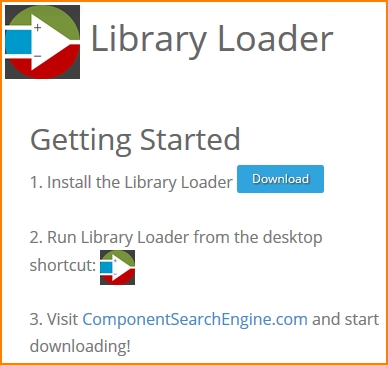
Bild: Télécharger LibraryLoader de site web de Samacsys website
Inscrivez-vous et lancer LibraryLoader
L'inscription est fait vite, pas de données délicates sont nécessaires. Lancez LibraryLoader par M11 sur l'icône du bureau. IMPORTANT: En ligne "Downloads Folder" s'il vous plaît définiez le même répertoire que celui que vous avez pour les téléchargements sur votre navigateur Web. Dans la liste "Your ECAD Tool" choisissez TARGET 3001!.
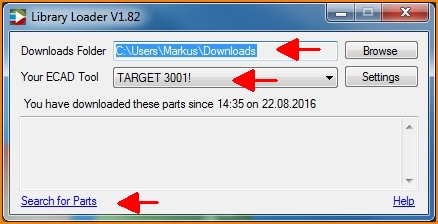
Image:Opening dialog of LibraryLoader
Dans LibraryLoader cliquez "Search for Parts"
En suivant le lien "Search for Parts" conduit au site Samacsys. Maintenant, utilisez la ligne de recherche. Par exemple, nous recherchons un timer NE555D.
Now open your schematic in TARGET 3001!. Have both the LibraryLoader and the TARGET 3001! window open on screen.
Find the desired part in the Samacsys list of results and click M1 upon the green button in front of the line. If your browser asks for saving it, please do so. Press [OK].
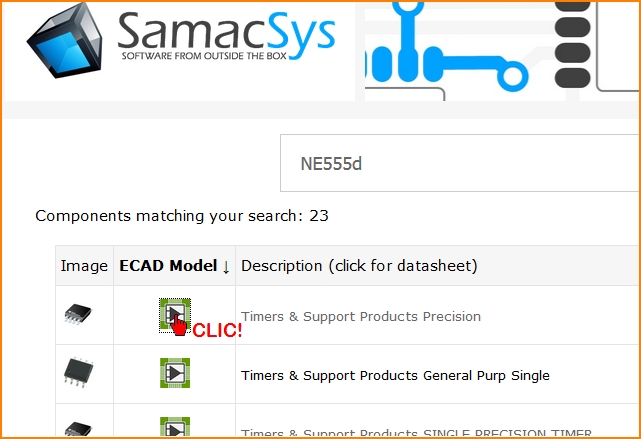
The symbol is fixed to your cursor so that you can drop it to your schematic.
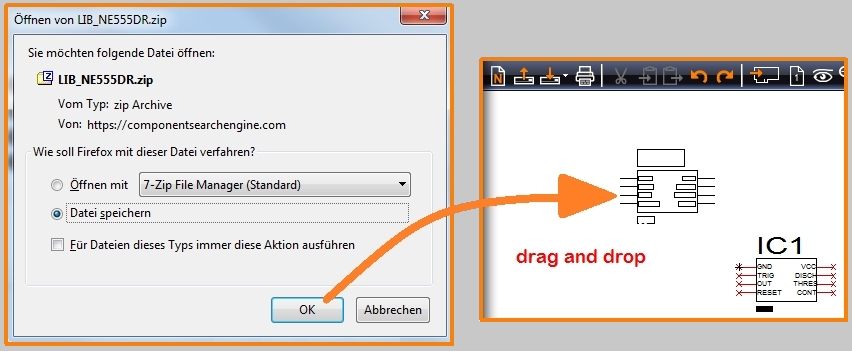
Image: Maybe your browser asks for saving. Do so to get the data into your clipboard.
The package now is available in your TARGET package list, ready for import my mouseclick or drag and drop from the sidebar. That's all.