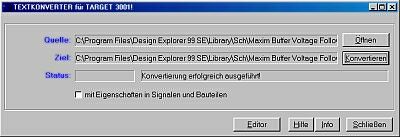Convert PROTEL Schematic Libraries (.sch) to ASCII-Format (.ASC)
Back to Convert Protel to TARGET 3001!
Choose a schematic library by Protel Design Explorer.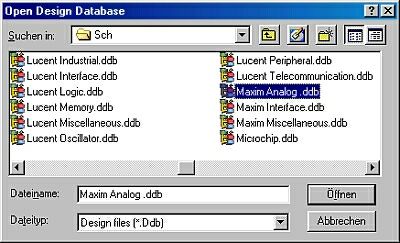
Don't get on by right mousekey and"Export", but...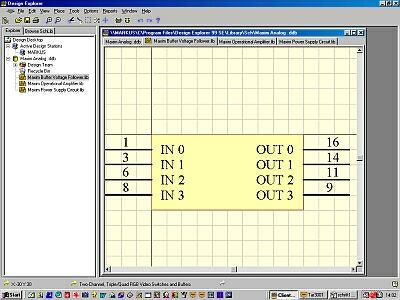
...open in menu "File" option "Save As..."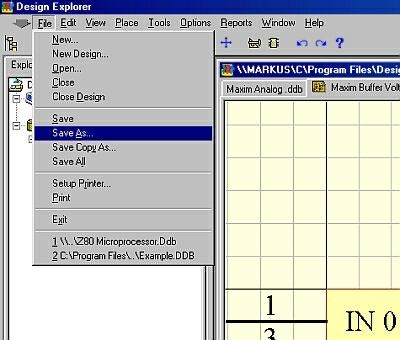
...and choose File Type "Advanced Schematic ascii library (*.asc)".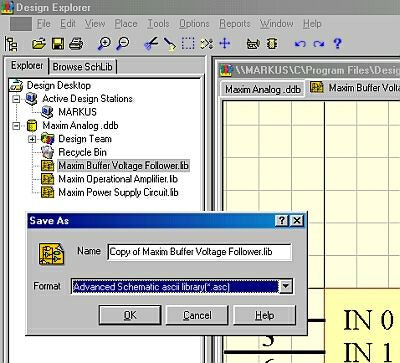
In Protel now a textfile is generated (the suffix TXT we added ).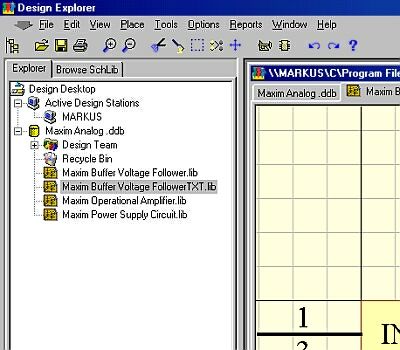
Now click right mousekey and select "Export"...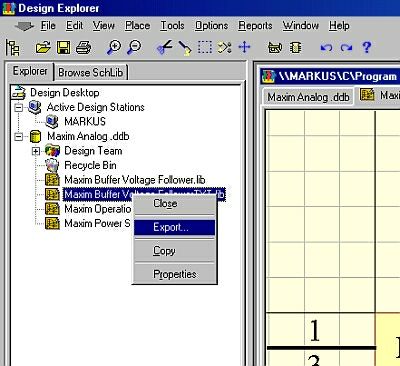
...we export it (just for this test) to the same directory.
Now open in TARGET the ASCII I/O interface by clicking "File /Input_/Output formats/File transfer/documentation/ASCII Interface (Text, Eagle, Protel)" and open the obove file. Press button "Convert" "Konvertieren".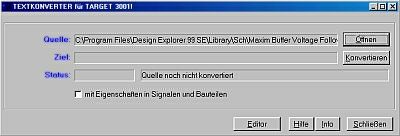
Now enter the desired target directory and set File Type "TARGET-Symbols (*.sym3001)". After pressing "Save" ...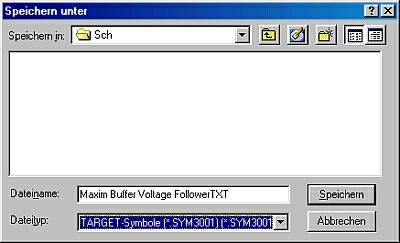
...the ASCII converter tells you that the conversion successfully has been made. Now open this library in TARGET and its symbols can be used.