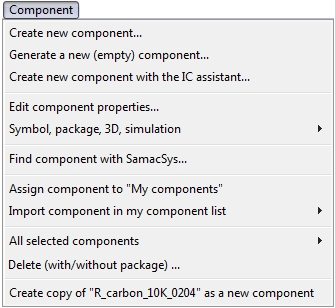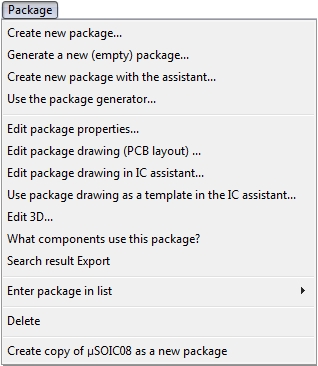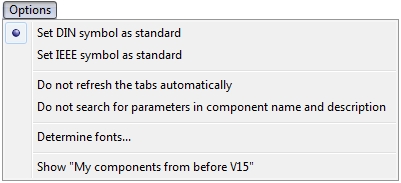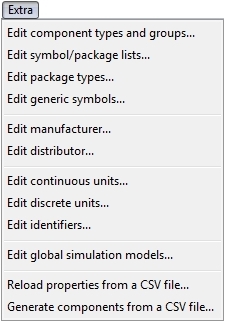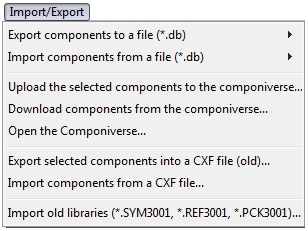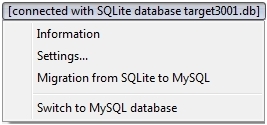Component Browser
This aricle is in progress...
The component browser is identical with the user interface of the component data base. Database. Please have a look there as well.
This article shows and explains the menu contents of the component browser.
Create new component...
Generate a new (empty) component...
Create a new component with the IC assistant
Edit component properties
Symbol,Package, 3D, Simulation
Find component with Samacsys...
Assign component to "My components"
Import component in my component list
All selected components
Delete (with/without package)...
Create copy of the highlighted component
This menu can be opened after the TAB "Package" will be clicked.
Create a new package
Generate a new (empty) package...
Create a new package with the assistant...
Use the package generator
Edit package properties...
Edit package drawing (PCB layout)...
Edit package drawing in the IC assistant...
Use package drawing as a template in the IC assistant...
Edit 3D...
What components use this package?
Search result Export
Enter package in list
Delete
Create copy of highlighted package as a new package
Set DIN symbol as standard
Set IEEE symbol as standard
Do not refresh the tabs automatically
Do not search for parameters in component name and description
Determine fonts
Show "My components from before V15"
Edit component types and groups...
Edit symbol/package lists...
Edit package types...
Edit generic symbols...
Edit manufacturer...
Edit distributor...
Edit continuous units...
Edit discrete units...
Edit identifiers...
Edit global simulation models...
Reload properties from a CSV file...
Generate components from a CSV file...
Export components to a file (*.db)
Import components from a file (*.db)
Upload the selected components to the componiverse
Download components from the componiverse...
Open the Componiverse...
Export selected components into a CXF file (old)...
Import components from a CXF file...
Import old libraries (*.SYM3001, *.REF3001, *.PCK3001)...
Database update
Information
Settings
Migration from SQLite to MySQL
Switch to mySQL database