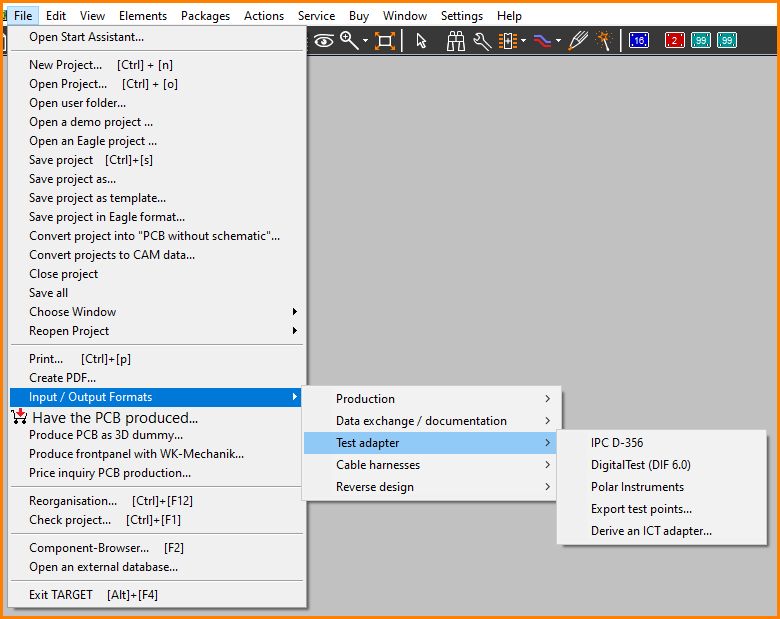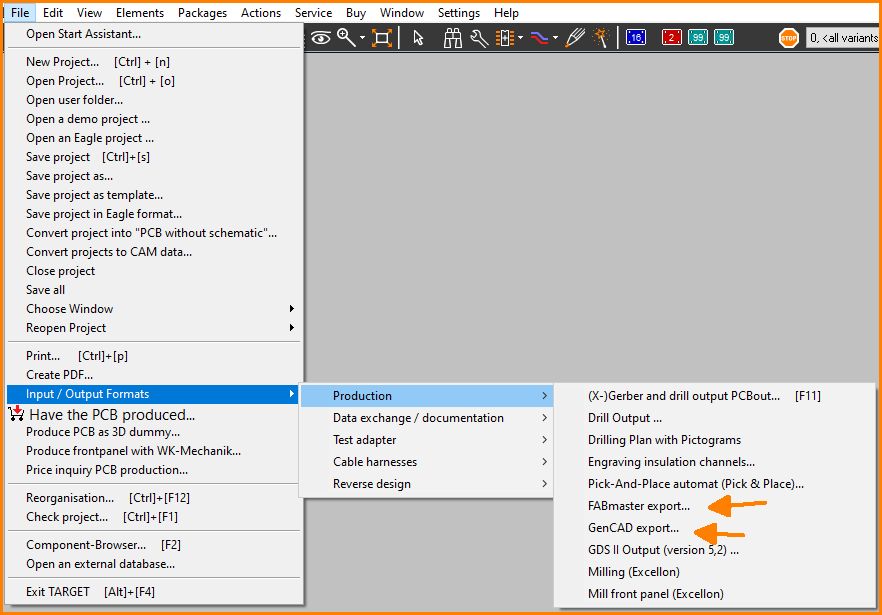Difference between revisions of "Automatic test systems"
| Line 1: | Line 1: | ||
In order to be able to directly control automats for electrical in-circuit function tests (flying probe Testers), TARGET 3001! offers the formats:<br><br> | In order to be able to directly control automats for electrical in-circuit function tests (flying probe Testers), TARGET 3001! offers the formats:<br><br> | ||
| − | <nowiki>*</nowiki>.ipc IPC-D-356 | + | <nowiki>*</nowiki>.ipc IPC-D-356<br> |
| − | <nowiki>*</nowiki>.tgr ([http://www.polarinstruments.com Polar Instruments]) | + | <nowiki>*</nowiki>.tgr ([http://www.polarinstruments.com Polar Instruments])<br> |
| − | <nowiki>*</nowiki>.dif ([http://www.digitaltest.com Digitaltest]) | + | <nowiki>*</nowiki>.dif ([http://www.digitaltest.com Digitaltest])<br> |
| − | <nowiki>*</nowiki>.fab (Fabmaster) | + | <nowiki>*</nowiki>.fab (Fabmaster)<br> |
| − | <nowiki>*</nowiki>.txt (describes positions of test points for placing test probes) | + | <nowiki>*</nowiki>.txt (describes positions of test points for placing test probes)<br> |
| − | <br> | + | <br><br> |
Each individual signal-carrying [[element]] of your [[board]] can be tested with the entire range of applications of the respective system. To generate these formats, select for example from [[Menu File]] / [[Input/Output Formats]] / [[Test adapter]] / ...<br><br><br> | Each individual signal-carrying [[element]] of your [[board]] can be tested with the entire range of applications of the respective system. To generate these formats, select for example from [[Menu File]] / [[Input/Output Formats]] / [[Test adapter]] / ...<br><br><br> | ||
Revision as of 15:37, 12 February 2021
In order to be able to directly control automats for electrical in-circuit function tests (flying probe Testers), TARGET 3001! offers the formats:
*.ipc IPC-D-356
*.tgr (Polar Instruments)
*.dif (Digitaltest)
*.fab (Fabmaster)
*.txt (describes positions of test points for placing test probes)
Each individual signal-carrying element of your board can be tested with the entire range of applications of the respective system. To generate these formats, select for example from Menu File / Input/Output Formats / Test adapter / ...
or
Examples of machines doing the job:
.