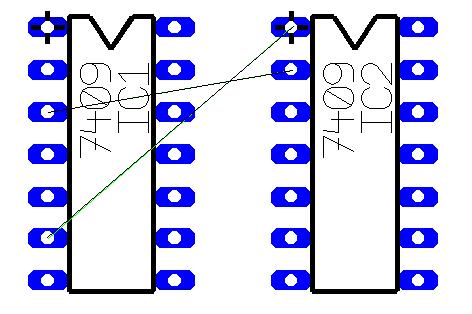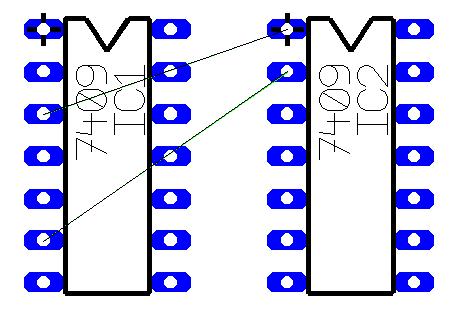Pin swap / Pad swap
See also Symbol / Gate swap
You can reach this mode...
with "Pin Swap" or "Pad Swap" in Menu Actions or
with the tools ![]() or
or ![]() .
.
What is it for?
Click this menu option if you want to swap two identical pins/pads of a symbol/package. Click the two pins or pads of the same symbol/package which you like to swap subsequently with M1. Both pins need to have the same non-zero swap number. In the schematic only the two pin numbers are exchanged. In the PCB the connected tracks are dragged along like rubber tracks.
Caution: Short cuts are possible.
The display of the ratsnest is caused by the swap itself and the question how densely the board is populated. Air wires are immediately rearranged after a pin/pad swap.
Ratsnest prior to pin/pad swap:
Ratsnest after pin/pad swap:
Leave this mode...
by [ESC] or M12