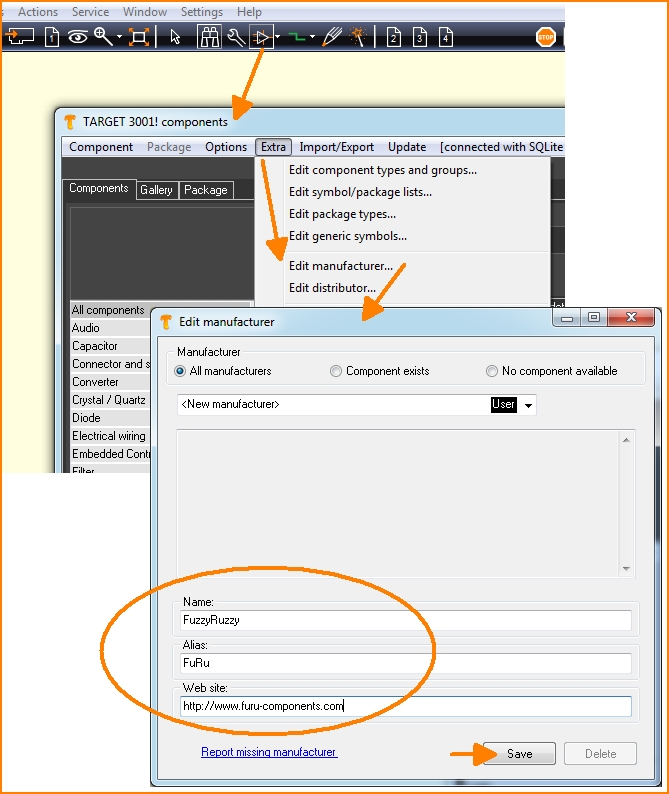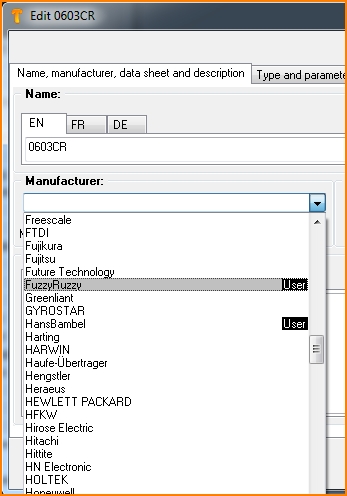Edit manufacturer
A manufacturer in this context means a component manufacturer. Any component in TARGET can be assigned to a certain manufacturer. This can be important when designing the Bill of Material or generally for the assembly. A manufacturer can be assigned to any component's properties by selecting the manufacturer from a list. The question is: How to add a new manufacturer to the list?
In order to establish a new manufacturer or edit an nexisting one, please open the component browser and find the "Edit manufacturer" item in the "Extra" menu.
Image: Define/edit the component manufacturer "FuzzyRuzzy"
The three radio buttons at the top of the dialog in section manufacturer represent three filters as follows:
- All manufacturers = Show all manufacturers in the list which aready exist in TARGET
- Component exists = Show only those manufacturers in the list of which there are components in TARGET
- No component available = Show only those manufacturers in the list of which there are NO components in TARGET
Image: The new component manufacturer now can be found in the list of manufacturers, ready for assignment.