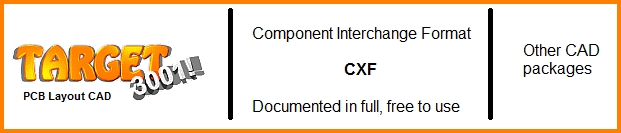Component Interchange Format (CXF)
Contents
Preface
The Component Interchange Format (CXF) is a new smart ASCII format. Every electronic component used on PCBs can be described using this format. It is easy to understand and by this means it easily can be adopted/used by anyone having the need of interchanging CAD data of electronic device. CAD data means a schematic symbol and a footprint pattern.
A CXF can contain several components. A component can have several schematic symbols (at least one) and normally one package. A resistor for example has one symbol and one package. A logic IC can have several symbols (gates) while using only one package.
A symbol and a package consist of several graphic primitives like lines, texts, rectangles and pins in the symbols and pads in the package. Every primitive is written into one text line and starts with a specific identifier. Several predefined fields may follow. Every primitive can also have several user defined properties, each property written in an own line. Properties do not contain CR/LFs but can be extraordinarily long (100000+ Bytes). The possibility of user defined properties for every primitive makes the format future proof.
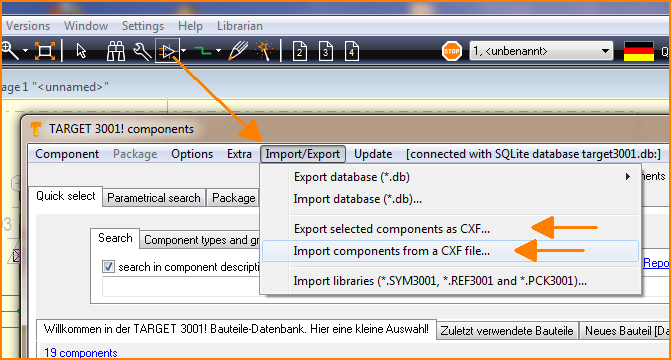
Image 1: How to import or export CXF data to or from the TARGET component data base.
Following this link you will find a short CXF file using some of the different primitives.
The Syntax
The fields on each line are separated by TABs. Therefore the field contents must not contain TABs. If a field value matches it's default content, then it can be omitted.
COMPONENT NAME=USBUF01W6 VALUE= PREFIX=IC SYMBOLS=1 PACKAGE=13 PROPERTIES=7 COMPONENT identifier NAME=USBUF01W6 search-name of the component VALUE= value of the component, if available PREFIX=IC prefix for the component name (IC8, R12) SYMBOLS=1 how many symbols follow? (Default=0) PACKAGE=13 how many graphical primitives has the package? (Default=0) PROPERTIES=7 how many user-defined property lines follow? (Default=0)
LAST_MODIFIED_BY=K11970 LAST_MODIFIED=2008.12.30 18:44:16 ...
These 2 lines are the first two of the 7 user-defined properties as announced in the COMPONENT line (header). Properties are always first, then the package primitives follow and then the schematic symbols.
PACKAGE NAME=SOT323-6L X1=0 Y1=0 LAYER=4 PACKAGE identifier NAME=SOT323-6L name of the proposed package X1=0 position of the package grip (handle) Y1=0 all coordinates are in nm = 1/1000000 mm = 1/1000 µm. We use the normal cartesian coordinate system with the origin the in middle. Integer format. LAYER=4 denotes the layer function. Layer functions are described later PROPERTIES=0 how many user-defined property lines follow? (Default=0)
PAD XM=-650000 YM=-950000 WIDTH=350000 HEIGHT=1000000 LAYER=2 PINNUMBER=1 PAD identifier XM=-650000 YM=-950000 center coordinates [nm], default = 0 WIDTH=350000 pad width [nm], default = 0 HEIGHT=1000000 pad height [nm], default = 0 LAYER=2 on copper top only, SMD pad. 0 for symbols elements. Default = 0 PINNUMBER=1 number for assignment PIN to PAD, 0 = no pin for that pad = default FORM=3 pad form, 0=round , 1=octagonal, 2=rectangular, 3=oblong (default), 4=polygonal (see POLY_PAD property below) ROUNDED=0 rounding [%]. Integer. For rectangular pad form only ROTATION=0 all angles 0 .. 360, floating point value, max 4. decimal digits, [,] or [.] as decimal separator possible.
0=right=default, 90=top, 180=left, 270=bottom DRILL=800000 drill hole [nm]. No drill = 0 = default PADNAME=C23 optional for alphanumeric pad names STOP=0 solder stop mask: 0=standard, 1=pad completly free, 2=only drill hole free, 3=pad completely covered PASTE=0 solder paste: 0=standard, 1=pad covered with paste, 2=no paste PROPERTIES=0 how many user-defined property lines follow? (Default=0)
POLY_PAD=-1000000,-700000;-1000000,700000;100000,1800000;1000000,700000;1000000,-700000 polygon coords [nm]. Property. No self-intersection. Self-touching ok for inner holes
LINE X1=-1100000 Y1=675000 X2=1100000 Y2=675000 WIDTH=300000 LAYER=4 LINE identifier X1=-1100000 Y1=675000 coordinates of start point [nm], default = 0 X2=1100000 Y2=675000 coordinates of end point [nm], default = 0 WIDTH=300000 line width [nm], default = 0 LAYER=4 see above DASHED=0 0=solid (default), 1=dotted, 2=dashed, 3=dashdot, 4=dashdotdot ROUNDED=YES round line caps, default = YES PROPERTIES=0 how many user-defined property lines follow? (Default=0)
TEXT CONTENT=!BAUTEIL X1=-1250000 Y1=2950000 WIDTH=1500000 HEIGHT=1500000 LAYER=4 WEIGHT=10 FUNCTION=1 TEXT identifier CONTENT=!BAUTEIL current content, special, if FUNCTION is not 0 X1=-1250000 Y1=2950000 coordinates of foot point [nm], default = 0. Text is displayed in math. quadrant No 1 relative from that foot point WIDTH=1500000 character width [nm], default = 0 HEIGHT=1500000 character height [nm], default = 0 LAYER=4 see above WEIGHT=10 weight of the font in % ITALIC=YES italic font, if available RIGHT=YES align text right FUNCTION=1 denotes the text function. Text function are described later HIDE=NO text is invisible (for invisible pin names) ROTATION see above DYN=YES text is always readable from below or from right (default). MIRR=NO text is mirrored GERMAN=Hallo for documentation in German language ENGLISH=Hello for documentation in English language FRENCH for documentation in French language PROPERTIES=0 how many user-defined property lines follow? (Default=0)
SYMBOL X1=0 Y1=0 LAYER=101 SUFFIX=a NUMBER=1 ELEMENTS=12 SYMBOL identifier X1=0 Y1=0 coordinates of grip handle [nm], default = 0 LAYER=101 see above SUFFIX=a suffix for the symbol name, e.g. IC1a NUMBER=1 number of the symbol within the component normally 1, 2, 3, ... ELEMENTS=12 how many graphical primitives are following? Caution: PROPERITES might come first! Caution: The PIN names do not count as own primitives in this case; see next section INSERT=YES this symbol is always directly imported (default = YES) SWAP=0 this symbol can be exchanged with symbols of the same component having the same swap level, default = 0 = no swap PROPERTIES=0 how many user-defined property lines follow? (Default=0)
PIN X1=-11430000 Y1=2540000 PINNUMBER=1 PINNAME=YES LENGTH=2540000 WIDTH=300000 LAYER=1 TEXT CONTENT=D1 X1=-8390000 Y1=1790000 WIDTH=800000 HEIGHT=1500000 LAYER=1 WEIGHT=13 FUNCTION=5 PIN identifier X1=-11430000 Y1=2540000 coordinates of start point [nm], default = 0 PINNUMBER=1 number for assignment PAD to PIN, a number > 0 is necessary PINNAME=YES this PIN primitive line is followed by a TEXT primitive giving the pin name. This following pin name is a sub-primitive of the PIN and does not count for the SYMBOL LENGTH=2540000 pin length [nm], default = 0 WIDTH=300000 pin line width [nm], default = 0 LAYER=1 see above PADNAME=C12 optional for alphanumeric pad names ROTATION=0 see above FUNCTION=6 electrical function of the pin, default = 6 = passive SWAP=0 this pin can be exchanged with another pin in this symbol having the same swap level, default = 0 = no swap INV=NO small circle to indicate an inverted pin, default = NO CLOCK=NO small hook inside PCB to indicate a clock related pin, default = NO SHOWNUMBER=YES display the small automatic pin number besides the pin, default=YES REF=NO the pin is a special pin for a voltage or signal reference such as a GND designator, normally not used in a CXF, default = NO PROPERTIES=0 how many user-defined property lines follow? (Default=0)
The above are primitives which had been used in the small sample.
Further primitives
TRIANGLE identifier X1=0 Y1=0 filled triangle coordinates of first point [nm], default = 0 X2=0 Y2=0 coordinates of second point [nm], default = 0 X3=0 Y3=0 coordinates of third point [nm], default = 0 LAYER=0 see above PROPERTIES=0 how many user-defined property lines follow? (Default=0)
RECTANGLE identifier X1=0 Y1=0 filled rectangle coordinates of left-bottom point [nm], default = 0 WIDTH=0 rectangle width [nm], default = 0 HEIGHT=0 rectangle height [nm], default = 0 ROTATION=0 see above LAYER=0 see above PROPERTIES=0 how many user-defined property lines follow? (Default=0)
ARC identifier XM=0 YM=0 coordinates of the arc center point [nm], default = 0 X1=0 Y1=0 coordinates of start point [nm], default = 0 X2=0 Y2=0 coordinates of end point [nm], default = 0 RADIUS=0 radius of the arc [nm], default = 0 WIDTH=0 line width [nm], default = 0 START=0 start angle (see ROTATION above) END=0 end angle, full circle with START=0 END=360 DASHED=NO dashed line, default=NO ROUNDED=YES rounded end caps, default=YES LAYER=0 see above PROPERTIES=0 how many user-defined property lines follow? (Default=0)
DISK identifier XM=0 YM=0 coordinates of the filled disk center point [nm], default = 0 RADIUS=0 radius of the disk [nm], default = 0 LAYER=0 see above PROPERTIES=0 how many user-defined property lines follow? (Default=0)
FIDUCIAL identifier XM=0 YM=0 coordinates of the fiducial center point [nm], default = 0 ROTATION=0 see above RADIUS=0 radius of the fiducial [nm], default = 0 WIDTH=0 line width [nm], default = 0 FORM=3 form of the fiducial: 0=target, 1=arrow, 2=two_quarters, 3=disk=default; also see here. LAYER=0 see above PROPERTIES=0 how many user-defined property lines follow? (Default=0)
SPLINE identifier X1=0 Y1=0 coordinates of spline start point [nm], default = 0 X2=0 Y2=0 coordinates of spline end point [nm], default = 0 XA=0 YA=0 coordinates of spline attraction point [nm], default = 0 WIDTH=0 line width [nm], default = 0 LAYER=0 see above PROPERTIES=0 how many user-defined property lines follow? (Default=0)
Normally the next two do not belong to a CXF. But they might appear:
ERROR identifier XM=0 YM=0 coordinates of the DRC error marker's center point [nm], default = 0 RADIUS=0 radius of the error marker [nm], default = 0 TEXT= textual explanation of the error, default = LAYER=0 see above PROPERTIES=0 how many user-defined property lines follow? (Default=0)
SIGNAL identifier NAME= name of the signal, default= PROPERTIES=0 how many user-defined property lines follow? (Default=0)
Finally the missing field descriptions:
Layer functions
TARGET has up to 100 layers. Caution: The LAYER token in the CXFs does not contain the layer number but the layer-function number. 4 means "Position print top". TARGET does not distinguish between position print ans silkscreen. Packages are drawn for mounting on the PCB's top side. Thus SMD pads use layer function 2 (=Copper top) and THT pads use layer function 100 (=appears on all copper layers). Here is a list with all layer function numbers:
0=Copper bottom
1=Copper inside
2=Copper top
3=Position print bottom
4=Position print top
5=Deletion bottom
6=Deletion inside
7=Deletion top
8=Area bottom
9=Area inside
10=Area top
11=Solder mask bottom
12=Solder mask top
13=Drill holes
14=Solder paste bottom
15=Solder Paste top
16=Gold bottom
17=Gold top
18=Glue bottom
19=Glue top
20=Dimensioning
21=PCB outline
22=Milling
23=Pad numbers
24=Air wire (ratsnest)
25=Signal names
26=Route prohibition (Copper bottom)
27=Route prohibition (Copper top)
28=Route prohibition (Copper inside)
29=Blind via prohibition top
30=Blind via prohibition bottom
31=Buried via prohibition
32=Component names top
33=Component values top
34=Component names bottom
35=Component values bottom
36=Frontpanel (milling)
37=Frontpanel (documentation)
38=Frontpanel (lettering)
39=Position inside bottom (AML)
40=Position inside top (AML)
41=Separation into single PCBs
100=appears on all copper layers
Text functions
0=Normal text
1=Component name (IC17, R3, ...)
2=Component value (10k, 20µF, 7805, NE555, 2N3055)
3=Symbol name (IC17a, IC3c)
4=Signal name (seldom used in components)
5=Pin name (CLK, RES, a "|" starts and ends a overline indicating inverse function)
11=date of project last modified
12=time of project last modified
13=date of display/print
14=time of display/print
15=output scale in %, may contain '.' or ',' as decimal separator
16=project filename without extension
100=page number (schematic only)
101=user defined property of owning Signal, component or project
102=PCB variant name
103=project filename with extension
105=page name (schematic only)
Pin functions
0=NC
1=Input
2=Output
3=IO=Input/Output
4=OC=Open Collector
5=Power (power pin of a power consuming IC)
6=Passiv
7=Tristate
8=Supply (output pin of a power supply component)
9=None
10=Illegal (normally not used)
CXF allows to drag and drop components from the web to TARGET 3001!
In order to insert components from an external data base (the data base of a part manufacturer) without diversions into TARGET the clipboard is used. The external component software only needs to copy a CXF-file with a leading "$CF_TARGET_CXF" in unformatted text (CF_TEXT) to the clipboard. Immediately the component is fixed to the cursor in TARGET 3001!. The content of the clipboard is exchanged by "TARGET 3001!: Received CXF".
At the same time the component is added to the TARGET 3001! SQL data base to use it in future projects. In order to place it to the right category it might be good to ask the user where to assort it in TARGET. in this respect the external software needs to question the user about these aspects and present a selection to him. If one copies to the clipboard the pure text: "$CF_TARGET_CAT_REQ" TARGET 3001! answers the following to the clipboard:
$CF_TARGET_CAT_ANSW $CAT Audio $SUB Audiofilter 2 $SUB Audioverstärker 6 $SUB Radio 3 $SUB Signalgeber/Summer 8 $SUB Sonstige Audio 1 $SUB Sprache 4 $SUB Telefon 5 $CAT Diode $SUB Brückengleichrichter 10 $SUB IR-Diode 86 ...
The language of the answer depends on the TARGET edition installed: German, English or French. If the user had chosen the right category or sub-category, the part immediately can be copied to the clipboard:
$CF_TARGET_CXF COMPONENT NAME=CY7C1049DV33 VALUE= PREFIX=IC SYMBOLS=1 PACKAGE=44 PROPERTIES=6 LAST_MODIFIED_BY=K11970 LAST_MODIFIED=2010.04.27 15:30:07 COMPONENT_TYPE_ID=86 COMPONENT_FUNCTION=Digital-IC COMPONENTTYPE=IC\Digital LAST_MODIFIED_PACKAGE=2010.04.27 15:41:07 PACKAGE NAME=SOJ36 X1=0 Y1=0 LAYER=4 PAD XM=-10800000 YM=-4750000 WIDTH=500000 HEIGHT=1800000 FORM=2 LAYER=2 PINNUMBER=1 PAD XM=-9530000 YM=-4750000 WIDTH=500000 HEIGHT=1800000 FORM=2 LAYER=2 PINNUMBER=2 ...
Please note value "COMPONENT_TYPE_ID=86" in the properties, which corresponds to the selected category number. Immediately the component will be inserted to the component data base and - if a TARGET 3001! schematic window is opened - it will be fixed to the cursor to drop it to the schematic. Drag and drop also the package to the layout instantly afterwards.