Netlist
General
A netlist is a complete list of the electrical connections of a circuit. A TARGET netlist has the file extension *.NET and can be output in Protel,Orcad and Calay format.
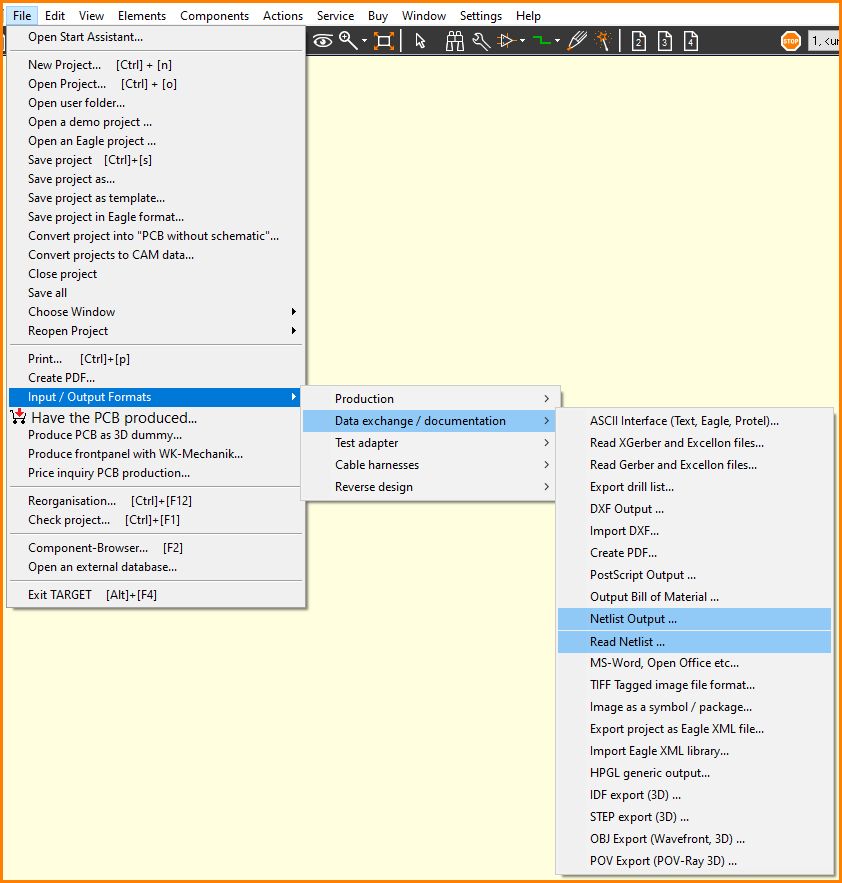
A netlist is created or imported by Menu File / Input/Output Formats / Data exchange/documentation / "Netlist Output..." or "Read Netlist..."
Netlist Output
The netlists are output in ORCAD multiwire, PROTEL, CALAY, and PADS format. The output is to a text file.
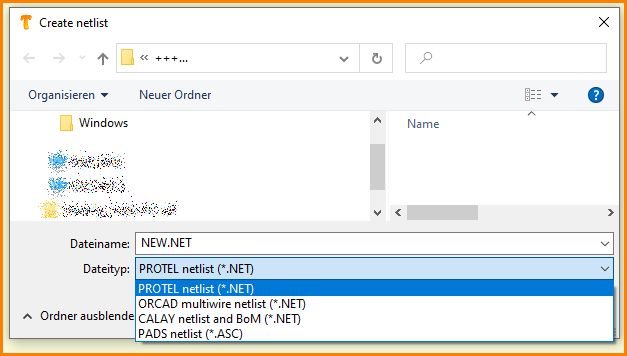
For example, a netlist in Calay format looks like this:
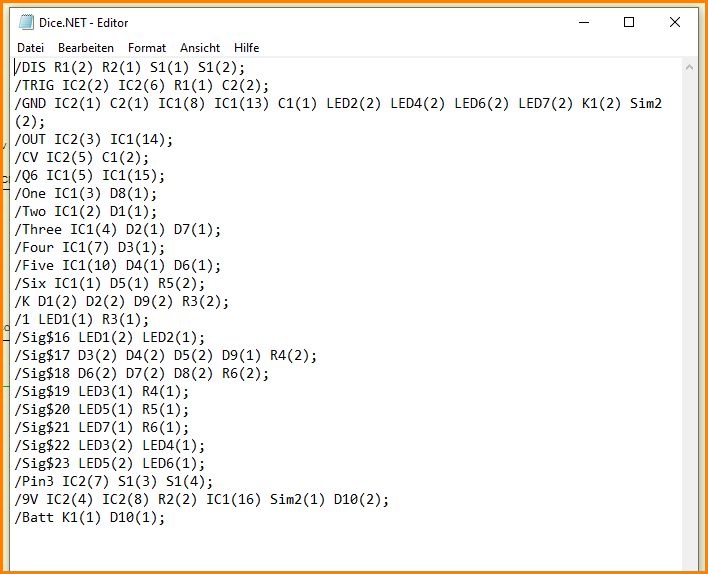
The first line would be interpreted as follows: The signal DIS is connected to pin 2 of part R1 and pin 1 of part R2 and pin 1 of part S1 and pin 2 of Part S1.
Netlists can contain a lot of additional data, e.g. pin names instead of pin numbers or coordinates for automated e-tests...
Read netlist
A netlist is imported via the menu File / Input/Output formats / Data exchange/documentation / Read netlist...
TARGET 3001! can read netlists in ORCAD Multiwire- MENTOR and PADS - format. This is basically an ASCII-file. To import the netlist, you must first manually import all components according to the B.O.M. into your empty schematic. Without components no netlist can create anything!
Then you read the corresponding netlist. The supported read in formats are shown in a drop down selection:
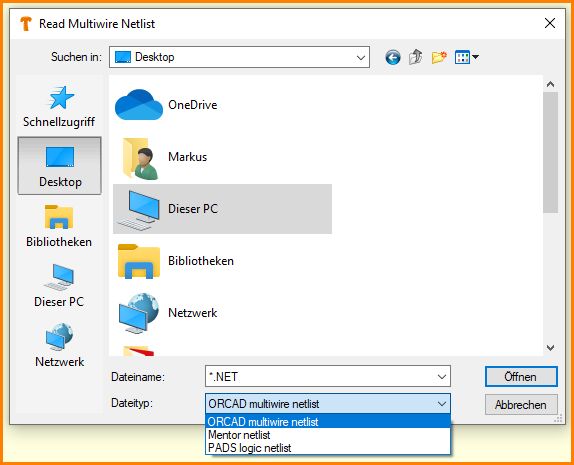
The following questions may arise during reading in:
What port is...?
Select one of the connections offered. This is then equated with the required pin and connected. This question can arise due to different pin names, e.g.: RESET, RES, CLR, CLEAR...
Which component is...?
Select the corresponding component from the list. This request may be necessary due to different component names, e.g: IC1, U1, X1.

